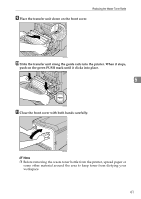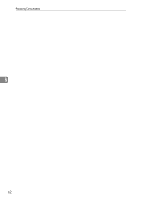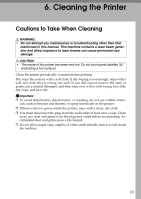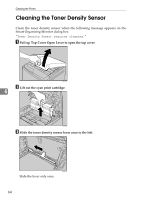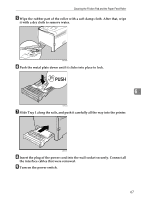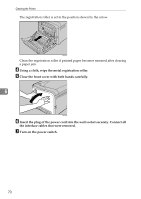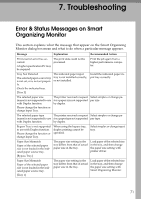Ricoh C221N Operating Instructions - Page 76
Cleaning the Friction Pad and the Paper, Feed Roller
 |
UPC - 026649060083
View all Ricoh C221N manuals
Add to My Manuals
Save this manual to your list of manuals |
Page 76 highlights
Cleaning the Printer Cleaning the Friction Pad and the Paper Feed Roller If the friction pad or paper feed roller is dirty, a multi-feed or misfeed might occur. In this case, clean the friction pad and paper feed roller as follows: R CAUTION: • Unplug the power cord from the wall outlet before you move the machine. While moving the machine, you should take care that the power cord will not be damaged under the machine. Important ❒ Do not use chemical cleaner or organic solvent such as thinner or benzine. A Turn off the power switch. B Pull out the plug from the socket. Remove all the cables from the printer. C Lift and pull Tray 1 carefully, and then pull it out with both hands. 6 ASH032S Place the tray on a flat surface. When there is paper in the tray, remove paper. D Wipe the friction pad with a damp cloth. 66 ASH064S