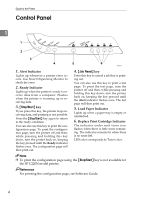vii
6. Cleaning the Printer
Cautions to Take When Cleaning
.......................................................................
63
Cleaning the Toner Density Sensor
...................................................................
64
Cleaning the Friction Pad and the Paper Feed Roller
......................................
66
Cleaning the Registration Roller
........................................................................
69
7. Troubleshooting
Error & Status Messages on Smart Organizing Monitor
..................................
71
Panel Indicator
.....................................................................................................
77
Printer Does Not Print
.........................................................................................
78
When the Printer is Directly Connected to a Computer via USB Cable
...................
79
Other Printing Problems
.....................................................................................
82
Additional Troubleshooting
................................................................................
88
8. Removing Misfed Paper
When Paper is Jammed
.......................................................................................
89
When Paper Jams inside the Fusing Unit
................................................................
90
When Paper Jams Inside the Tray
...........................................................................
92
When Paper Jams inside the Transfer Unit
.............................................................
94
9. Appendix
If the Printer is Not Going to Be Used for a Long Time
....................................
95
Preparing the Printer For a Long Period of Inactivity
...............................................
95
Using the Printer Again after it has been Inactive for a Long Period
.......................
98
Moving and Transporting the Printer
...............................................................
100
Moving the Printer
..................................................................................................
101
Consumables
.....................................................................................................
102
Print Cartridge
........................................................................................................
102
Waste Toner Bottle
................................................................................................
103
Specifications
.....................................................................................................
104
Main Unit
................................................................................................................
104
Options
...................................................................................................................
107
INDEX
.......................................................................................................
108