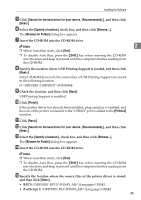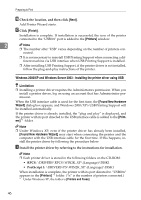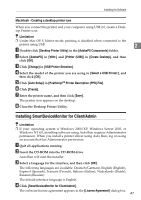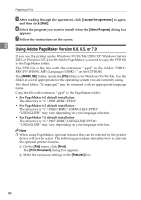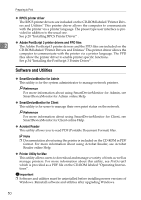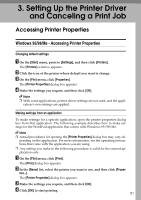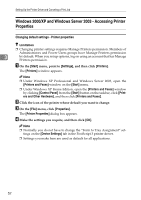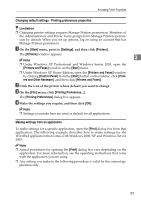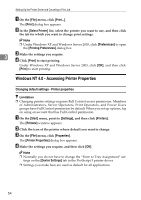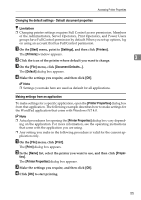Ricoh Priport HQ9000 Printer Reference - Page 56
Software and Utilities, Printer Utility for Mac
 |
View all Ricoh Priport HQ9000 manuals
Add to My Manuals
Save this manual to your list of manuals |
Page 56 highlights
Preparing to Print ❖ RPCS printer driver The RPCS printer drivers are included on the CD-ROM labeled "Printer Drivers and Utilities" This printer driver allows the computer to communicate with the printer via a printer language. The preset type user interface is provided in addition to the usual one. See p.28 "Installing RPCS Printer Driver" . 2 ❖ Adobe PostScript 3 printer drivers and PPD files The Adobe PostScript 3 printer drivers and the PPD files are included on the CD-ROM labeled "Printer Drivers and Utilities" This printer driver allows the computer to communicate with the printer via a printer language. The PPD files allow the printer driver to enable printer specific functions. See p.34 "Installing the PostScript 3 Printer Driver" . Software and Utilities ❖ SmartDeviceMonitor for Admin This utility is for the system administrator to manage network printers. Reference For more information about using SmartDeviceMonitor for Admin, see SmartDeviceMonitor for Admin online Help. ❖ SmartDeviceMonitor for Client This utility is for users to manage their own print status on the network. Reference For more information about using SmartDeviceMonitor for Client, see SmartDeviceMonitor for Client online Help. ❖ Acrobat Reader This utility allows you to read PDF (Portable Document Format) files. Note ❒ Documentation about using the printer is included on the CD-ROM in PDF format. For more information about using Acrobat Reader, see Acrobat Reader online Help. ❖ Printer Utility for Mac This utility allows users to download and manage a variety of fonts as well as manage printers. For more information about this utility, see PostScript3 which is provided as a PDF file on the CD-ROM labeled "Operating Instructions". Important ❒ Software and utilities must be uninstalled before installing newer versions of Windows. Reinstall software and utilities after upgrading Windows. 50