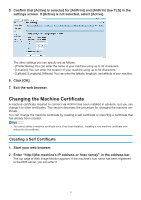Ricoh SP 330DN AirPrint Guide - Page 10
Select [Install Certificate], and then click [Next].
 |
View all Ricoh SP 330DN manuals
Add to My Manuals
Save this manual to your list of manuals |
Page 10 highlights
444 Click the [Certificate] tab. 555 Select [Install Certificate], and then click [Next]. 666 Specify an already created certificate you want to import. 777 Click [OK]. 888 Exit the web browser. When you cannot print with AirPrint, contact your service representative. To control this AirPrint-enabled product, the latest iOS and macOS versions are recommended. AirPrint and the AirPrint logo are trademarks of Apple Inc., registered in the U.S. and other countries. 8

8
Click the [Certificate] tab.
4.
Select [Install Certificate], and then click [Next].
5.
Specify an already created certificate you want to import.
6.
Click [OK].
7.
Exit the web browser.
8.
When you cannot print with AirPrint, contact your service representative.
To control this AirPrint-enabled product, the latest iOS and macOS versions are recommended.
AirPrint and the AirPrint logo are trademarks of Apple Inc., registered in the U.S. and other countries.