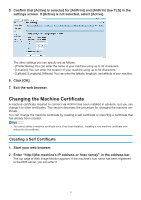Ricoh SP 330DN AirPrint Guide - Page 5
Information about AirPrint - driver
 |
View all Ricoh SP 330DN manuals
Add to My Manuals
Save this manual to your list of manuals |
Page 5 highlights
1. Information about AirPrint This machine supports AirPrint. AirPrint is a standard feature for iOS and OS X. You can print with AirPrint without installing a printer driver for the machine. DTN753 Printing with AirPrint When printing with AirPrint, multiple jobs cannot be accepted at a time. After printing a current job, proceed to print the next job. Even though a print job for text and covers is canceled, the text may be printed anyway. AirPrint can be used with printers that are networked with iOS devices or OS X. An AirPrint-enabled printer must be connected to the same network as iOS devices or OS X. 3
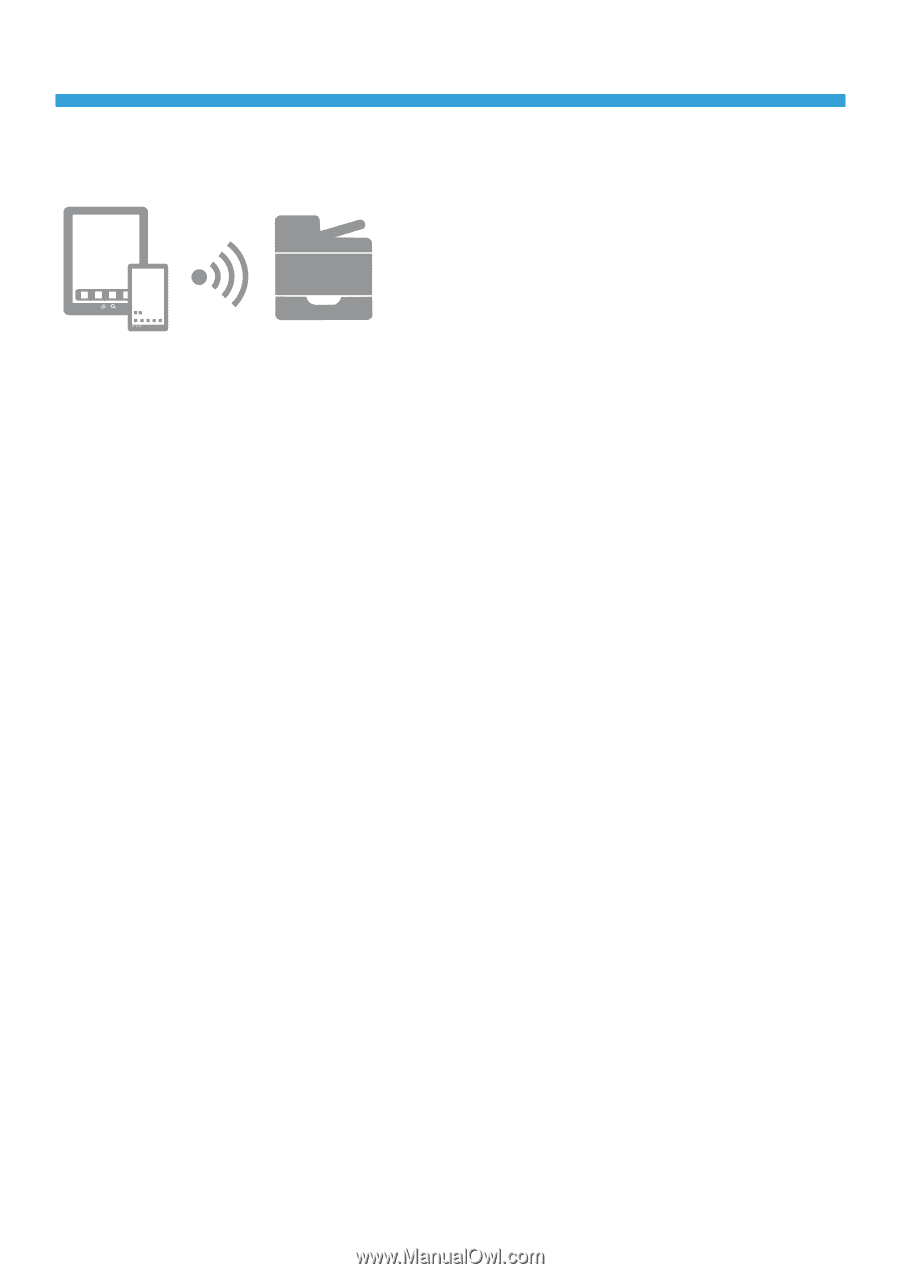
3
1. Information about AirPrint
This machine supports AirPrint.
AirPrint is a standard feature for iOS and OS X. You can print with AirPrint without installing a print-
er driver for the machine.
DTN753
Printing with AirPrint
When printing with AirPrint, multiple jobs cannot be accepted at a time. After printing a current job,
proceed to print the next job.
Even though a print job for text and covers is canceled, the text may be printed anyway.
AirPrint can be used with printers that are networked with iOS devices or OS X. An AirPrint-en-
abled printer must be connected to the same network as iOS devices or OS X.