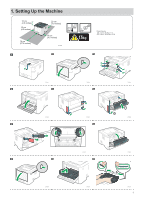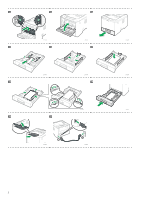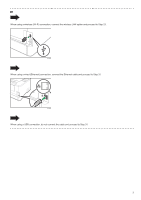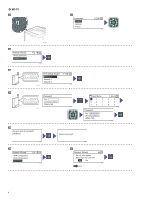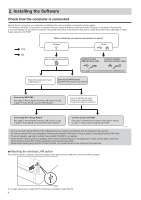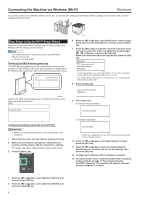Ricoh SP 330DN Setup Guide - Page 5
When using a wireless Wi-Fi connection, connect the wireless LAN option and proceed to Step 23.
 |
View all Ricoh SP 330DN manuals
Add to My Manuals
Save this manual to your list of manuals |
Page 5 highlights
When using a wireless (Wi-Fi) connection, connect the wireless LAN option and proceed to Step 23. DYG340 When using a wired (Ethernet) connection, connect the Ethernet cable and proceed to Step 31. DYG062 When using a USB connection, do not connect the cable and proceed to Step 31. 3

3
When using a wireless (Wi-Fi) connection, connect the wireless LAN option and proceed to Step 23.
DYG340
When using a wired (Ethernet) connection, connect the Ethernet cable and proceed to Step 31.
DYG062
When using a USB connection, do not connect the cable and proceed to Step 31.