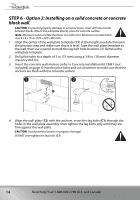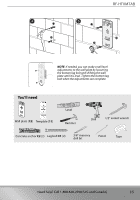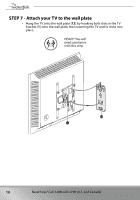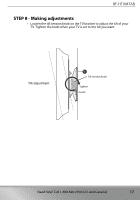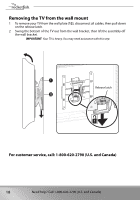Rocketfish RF-HTVMM170C User Guide - Page 18
Removing the TV from the wall mount, For customer service, call: 1-800-620-2790 U.S. and Canada
 |
View all Rocketfish RF-HTVMM170C manuals
Add to My Manuals
Save this manual to your list of manuals |
Page 18 highlights
Removing the TV from the wall mount 1 To remove your TV from the wall plate (12), disconnect all cables, then pull down on the release latch. 2 Swing the bottom of the TV out from the wall bracket, then lift the assembly off the wall bracket. IMPORTANT: Your TV is heavy. You may need assistance with this step. Release latch For customer service, call: 1-800-620-2790 (U.S. and Canada) 18 Need help? Call 1-800-620-2790 (U.S. and Canada)
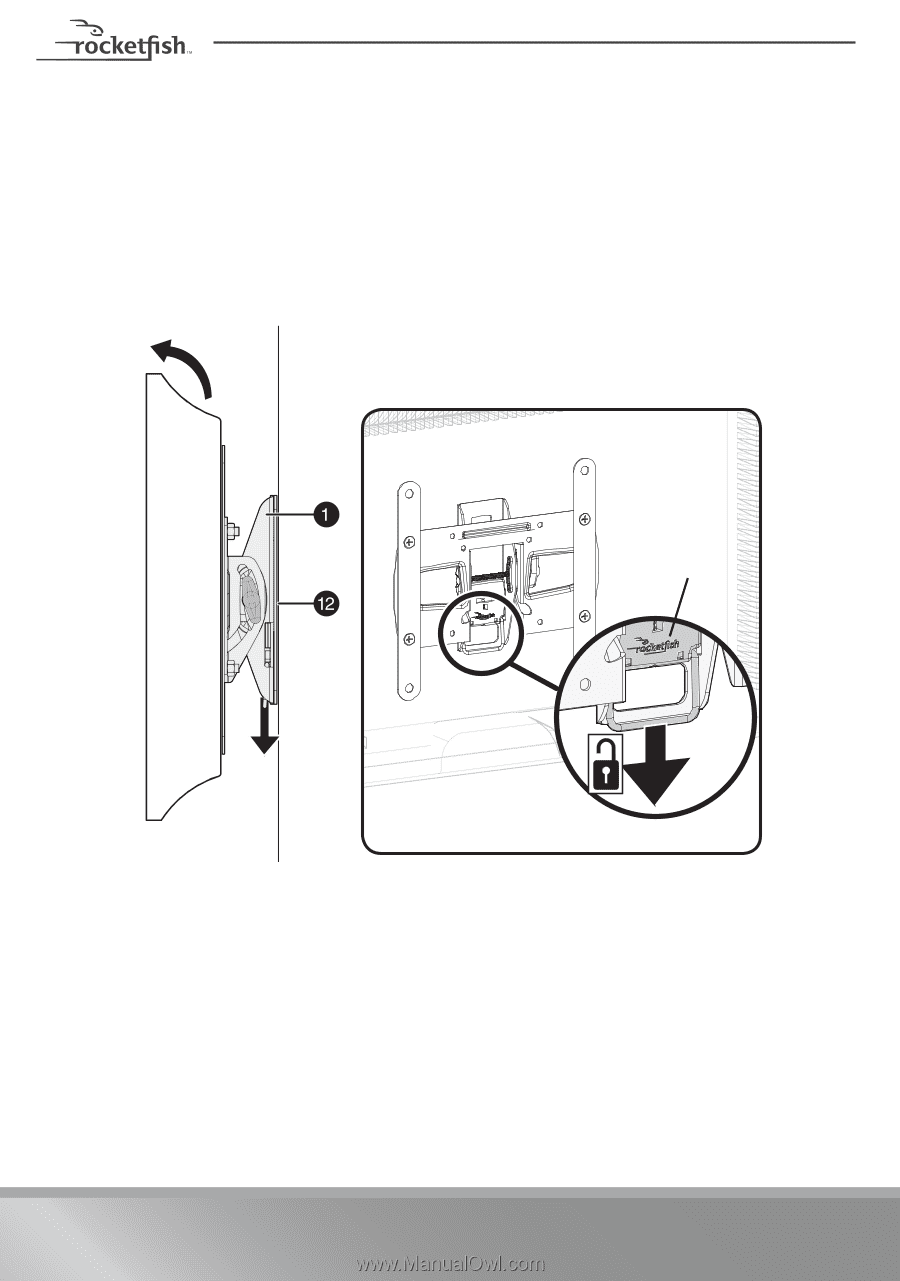
18
Need help? Call 1-800-620-2790 (U.S. and Canada)
Removing the TV from the wall mount
1
To remove your TV from the wall plate (
12
), disconnect all cables, then pull down
on the release latch.
2
Swing the bottom of the TV out from the wall bracket, then lift the assembly off
the wall bracket.
IMPORTANT
: Your TV is heavy. You may need assistance with this step.
For customer service, call: 1-800-620-2790 (U.S. and Canada)
Release latch