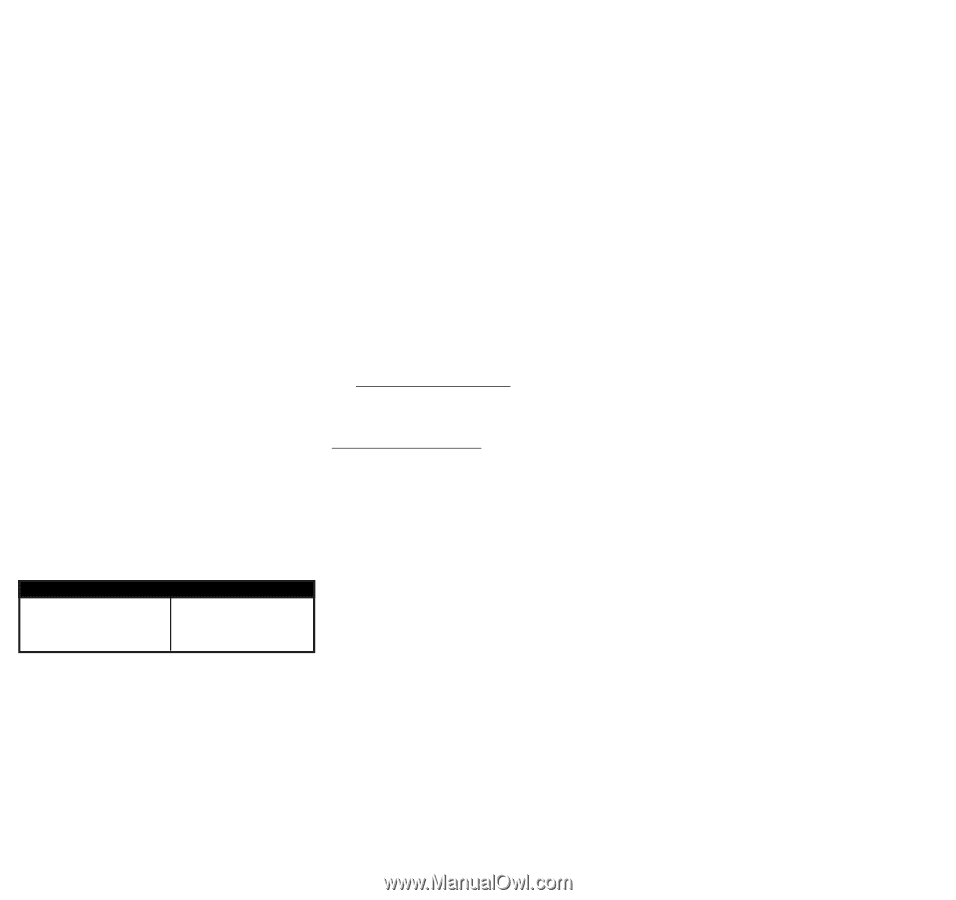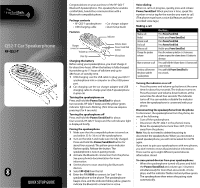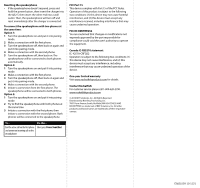Rocketfish RF-QS2 Quick Setup Guide (English) - Page 2
Canada IC-RSS210 statement - pairing
 |
View all Rocketfish RF-QS2 manuals
Add to My Manuals
Save this manual to your list of manuals |
Page 2 highlights
Resetting the speakerphone • If the speakerphone doesn't respond, press and hold the power button, then insert the charger into the QS2-T, then insert the other end into a wall outlet. Then, the speakerphone will turn off and reset immediately after the charger is connected. To connect the speakerphone with two phones at the same time: Option 1: 1 Turn the speakerphone on and put it into pairing mode. 2 Make a connection with the first phone. 3 Turn the speakerphone off, then back on again and put it into pairing mode. 4 Make a connection with the second phone. 5 Turn the speakerphone off, then back on. The speakerphone will be connected to both phones automatically. Option 2: 1 Turn the speakerphone on and put it into pairing mode. 2 Make a connection with the first phone. 3 Turn the speakerphone off, then back on again and put it into pairing mode.. 4 Make a connection with the second phone. 5 Initiate a connection from the first phone. The speakerphone will be connected to both phones. Option 3: 1 Turn the speakerphone on and put it into pairing mode. 2 Try to find the speakerphone with both phones at the same time. 3 Initiate a connection with the first phone, then initiate a connection with the second phone. Both phones will be connected to the speakerphone. To... End the active call on the first phone and answer an incoming call on the second phone. Do this... Short press Power/Send/End. FCC Part 15 This device complies with Part 15 of the FCC Rules. Operation of this product is subject to the following two conditions: (1) this device may not cause harmful interference, and (2) this device must accept any interference received, including interference that may cause undesired operation. FCC ID: EMJTRFQS2 You are cautioned that changes or modifications not expressly approved by the part responsible for compliance could void the user's authority to operate the equipment. Canada IC-RSS210 statement IC: 4251A-CRFQS2 Operation is subject to the following two conditions: (1) this device may not cause interference, and (2) this device must accept any interference, including interference that may cause undesired operation of the device. One-year limited warranty Visit www.rocketfishproducts.com for details. Contact Rocketfish: For customer service please call 1-800-620-2790. www.rocketfishproducts.com © 2010 BBY Solutions, Inc., All Rights Reserved. Distributed by Best Buy Purchasing, LLC 7601 Penn Avenue South, Richfield, MN USA 55423-3645 ROCKETFISH is a trademark of BBY Solutions, Inc. All other products and brand names are trademarks of their respective owners. ENGLISH 10-1121