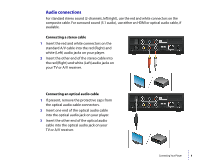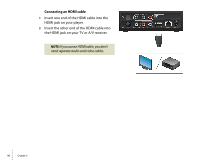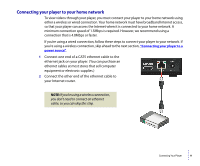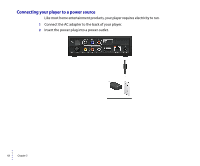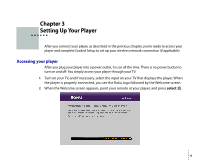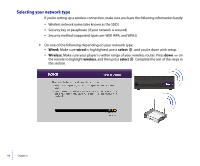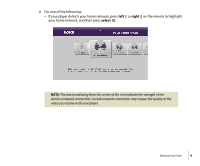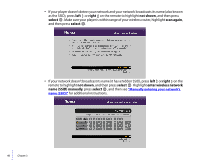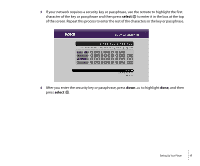Roku 3100R User Guide - Page 18
Selecting your network type, Wired, select, Wireless
 |
View all Roku 3100R manuals
Add to My Manuals
Save this manual to your list of manuals |
Page 18 highlights
Selecting your network type If you're setting up a wireless connection, make sure you have the following information handy: • Wireless network name (also known as the SSID) • Security key or passphrase (if your network is secured) • Security method (supported types are: WEP, WPA, and WPA2) 1 Do one of the following depending on your network type: • Wired: Make sure wired is highlighted, press select , and you're done with setup. • Wireless: Make sure your player is within range of your wireless router. Press down on the remote to highlight wireless, and then press select . Complete the rest of the steps in this section. • • 14 • • • • Chapter 3
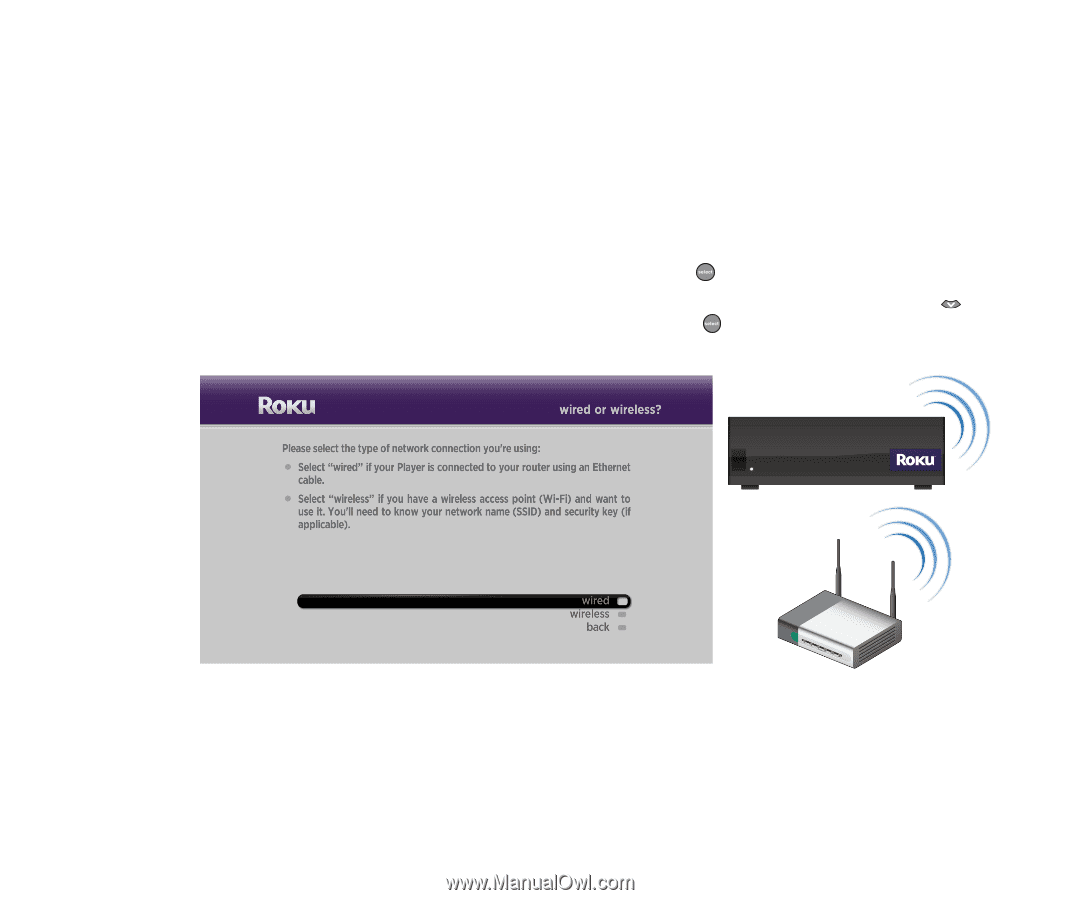
14
Chapter 3
•
•
•
•
•
•
Selecting your network type
If you’re setting up a wireless connection, make sure you have the following information handy:
•
Wireless network name (also known as the SSID)
•
Security key or passphrase (if your network is secured)
•
Security method (supported types are: WEP, WPA, and WPA2)
1
Do one of the following depending on your network type:
•
Wired:
Make sure
wired
is highlighted, press
select
, and you’re done with setup.
•
Wireless:
Make sure your player is within range of your wireless router.
Press
down
on
the remote to highlight
wireless
, and then press
select
. Complete the rest of the steps in
this section.