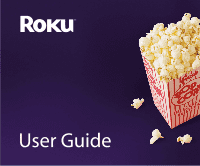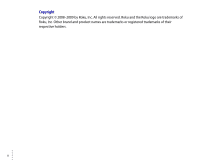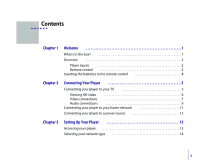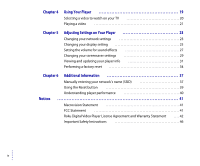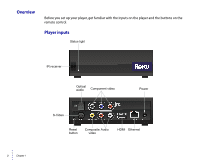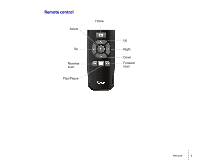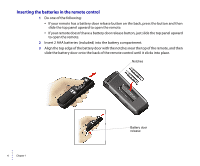Roku 3100R User Guide - Page 3
Contents, Welcome, Connecting Your Player, Setting Up Your Player
 |
View all Roku 3100R manuals
Add to My Manuals
Save this manual to your list of manuals |
Page 3 highlights
Contents Chapter 1 Welcome 1 What's in the box 1 Overview 2 Player inputs 2 Remote control 3 Inserting the batteries in the remote control 4 Chapter 2 Connecting Your Player 5 Connecting your player to your TV 5 Viewing HD video 6 Video connections 7 Audio connections 9 Connecting your player to your home network 11 Connecting your player to a power source 12 Chapter 3 Setting Up Your Player 13 Accessing your player 13 Selecting your network type 14 • • • • iii • •

iii
•
•
•
•
•
•
• • • • • •
Contents
Chapter 1
Welcome
. . . . . . . . . . . . . . . . . . . . . . . . . . . . . . . . . . . . . . . . . . . . . . . . . . . . . . . . . . . .1
What’s in the box?
. . . . . . . . . . . . . . . . . . . . . . . . . . . . . . . . . . . . . . . . . . . . . . . . . . . . . . . . 1
Overview
. . . . . . . . . . . . . . . . . . . . . . . . . . . . . . . . . . . . . . . . . . . . . . . . . . . . . . . . . . . . . . . . . 2
Player inputs
. . . . . . . . . . . . . . . . . . . . . . . . . . . . . . . . . . . . . . . . . . . . . . . . . . . . . . . . . 2
Remote control
. . . . . . . . . . . . . . . . . . . . . . . . . . . . . . . . . . . . . . . . . . . . . . . . . . . . . . . 3
Inserting the batteries in the remote control
. . . . . . . . . . . . . . . . . . . . . . . . . . . . . . . 4
Chapter 2
Connecting Your Player
. . . . . . . . . . . . . . . . . . . . . . . . . . . . . . . . . . . . . . . . . . . . . .5
Connecting your player to your TV
. . . . . . . . . . . . . . . . . . . . . . . . . . . . . . . . . . . . . . . . 5
Viewing HD video
. . . . . . . . . . . . . . . . . . . . . . . . . . . . . . . . . . . . . . . . . . . . . . . . . . . . 6
Video connections
. . . . . . . . . . . . . . . . . . . . . . . . . . . . . . . . . . . . . . . . . . . . . . . . . . . . 7
Audio connections
. . . . . . . . . . . . . . . . . . . . . . . . . . . . . . . . . . . . . . . . . . . . . . . . . . . 9
Connecting your player to your home network
. . . . . . . . . . . . . . . . . . . . . . . . . . . 11
Connecting your player to a power source
. . . . . . . . . . . . . . . . . . . . . . . . . . . . . . . . 12
Chapter 3
Setting Up Your Player
. . . . . . . . . . . . . . . . . . . . . . . . . . . . . . . . . . . . . . . . . . . . . 13
Accessing your player
. . . . . . . . . . . . . . . . . . . . . . . . . . . . . . . . . . . . . . . . . . . . . . . . . . . . 13
Selecting your network type
. . . . . . . . . . . . . . . . . . . . . . . . . . . . . . . . . . . . . . . . . . . . . 14