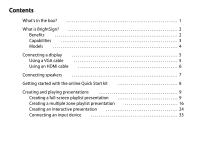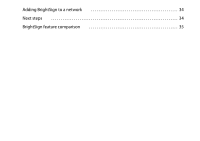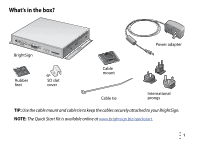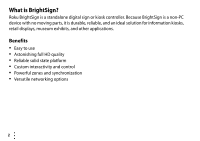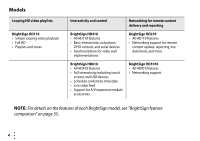Roku HD1010 Quick Start Guide - Page 2
Contents, What is BrightSign? - boxes
 |
View all Roku HD1010 manuals
Add to My Manuals
Save this manual to your list of manuals |
Page 2 highlights
Contents What's in the box 1 What is BrightSign 2 Benefits 2 Capabilities 3 Models 4 Connecting a display 5 Using a VGA cable 5 Using an HDMI cable 6 Connecting speakers 7 Getting started with the online Quick Start kit 8 Creating and playing presentations 9 Creating a full-screen playlist presentation 9 Creating a multiple zone playlist presentation 16 Creating an interactive presentation 24 Connecting an input device 33
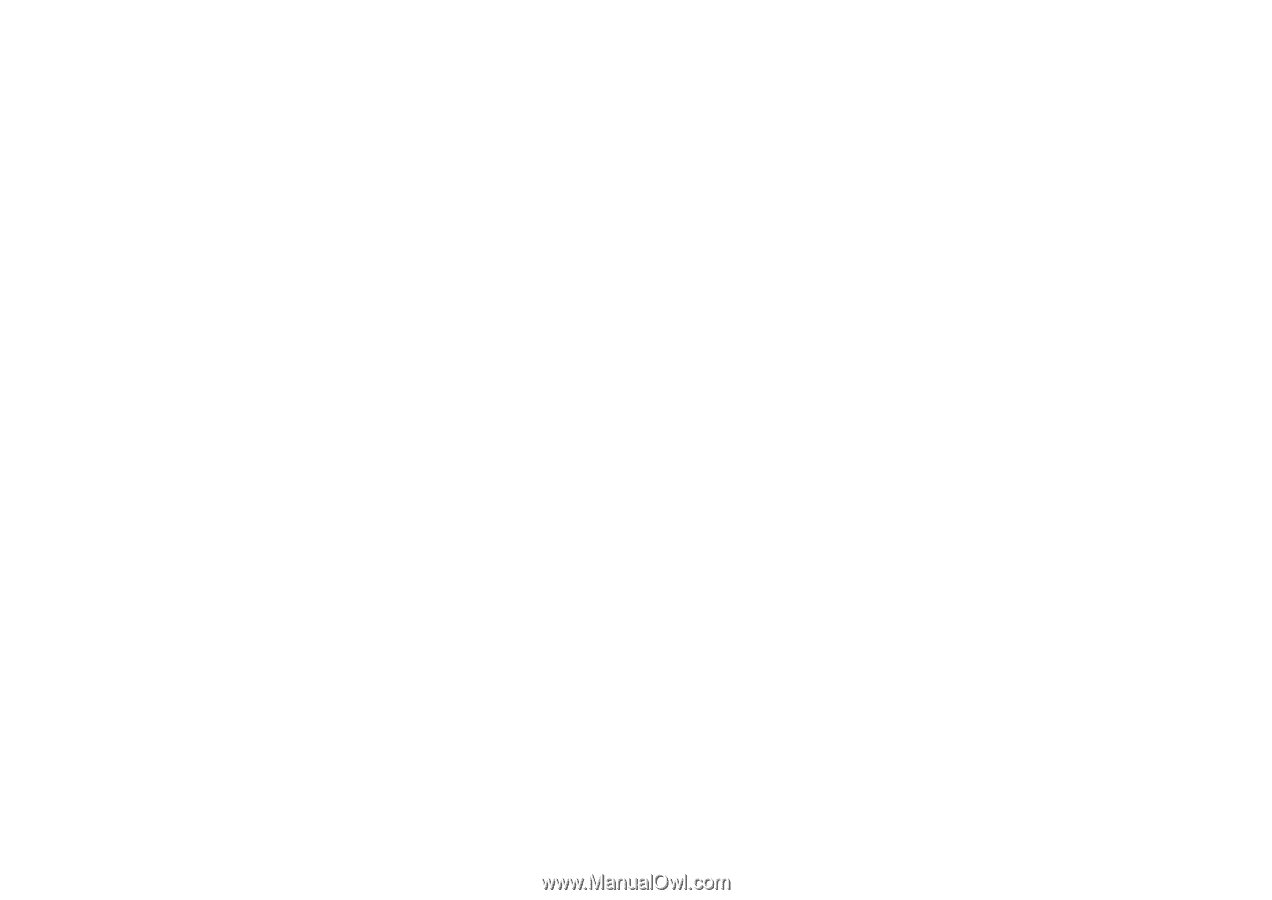
Contents
What’s in the box?
. . . . . . . . . . . . . . . . . . . . . . . . . . . . . . . . . . . . . . . . . . . . . . . . . . . . . . . . . . . 1
What is BrightSign?
. . . . . . . . . . . . . . . . . . . . . . . . . . . . . . . . . . . . . . . . . . . . . . . . . . . . . . . . . . 2
Benefits
. . . . . . . . . . . . . . . . . . . . . . . . . . . . . . . . . . . . . . . . . . . . . . . . . . . . . . . . . . . . . . . . . 2
Capabilities
. . . . . . . . . . . . . . . . . . . . . . . . . . . . . . . . . . . . . . . . . . . . . . . . . . . . . . . . . . . . . . 3
Models
. . . . . . . . . . . . . . . . . . . . . . . . . . . . . . . . . . . . . . . . . . . . . . . . . . . . . . . . . . . . . . . . . . 4
Connecting a display
. . . . . . . . . . . . . . . . . . . . . . . . . . . . . . . . . . . . . . . . . . . . . . . . . . . . . . . . 5
Using a VGA cable
. . . . . . . . . . . . . . . . . . . . . . . . . . . . . . . . . . . . . . . . . . . . . . . . . . . . . . . 5
Using an HDMI cable
. . . . . . . . . . . . . . . . . . . . . . . . . . . . . . . . . . . . . . . . . . . . . . . . . . . . . 6
Connecting speakers
. . . . . . . . . . . . . . . . . . . . . . . . . . . . . . . . . . . . . . . . . . . . . . . . . . . . . . . . 7
Getting started with the online Quick Start kit
. . . . . . . . . . . . . . . . . . . . . . . . . . . . . . . . 8
Creating and playing presentations
. . . . . . . . . . . . . . . . . . . . . . . . . . . . . . . . . . . . . . . . . . 9
Creating a full-screen playlist presentation
. . . . . . . . . . . . . . . . . . . . . . . . . . . . . . . . 9
Creating a multiple zone playlist presentation
. . . . . . . . . . . . . . . . . . . . . . . . . . . . 16
Creating an interactive presentation
. . . . . . . . . . . . . . . . . . . . . . . . . . . . . . . . . . . . . . 24
Connecting an input device
. . . . . . . . . . . . . . . . . . . . . . . . . . . . . . . . . . . . . . . . . . . . . . 33