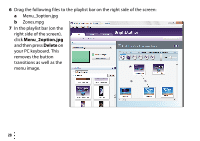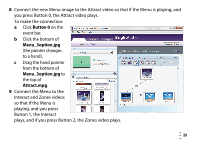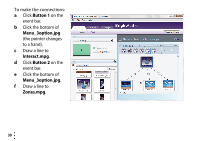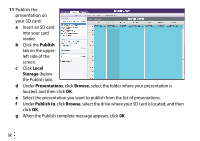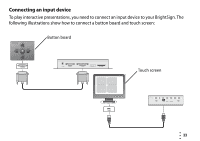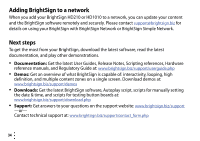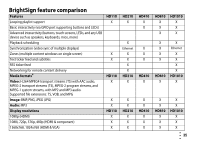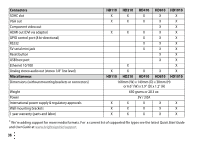Roku HD1010 Quick Start Guide - Page 36
Connecting an input device
 |
View all Roku HD1010 manuals
Add to My Manuals
Save this manual to your list of manuals |
Page 36 highlights
Connecting an input device To play interactive presentations, you need to connect an input device to your BrightSign. The following illustrations show how to connect a button board and touch screen: Button board Control 5v Ser RS-232 Control Err Upd Pwr Bsy SD / MMC Touch screen USB USB Reset GPIO12 • • 33 •
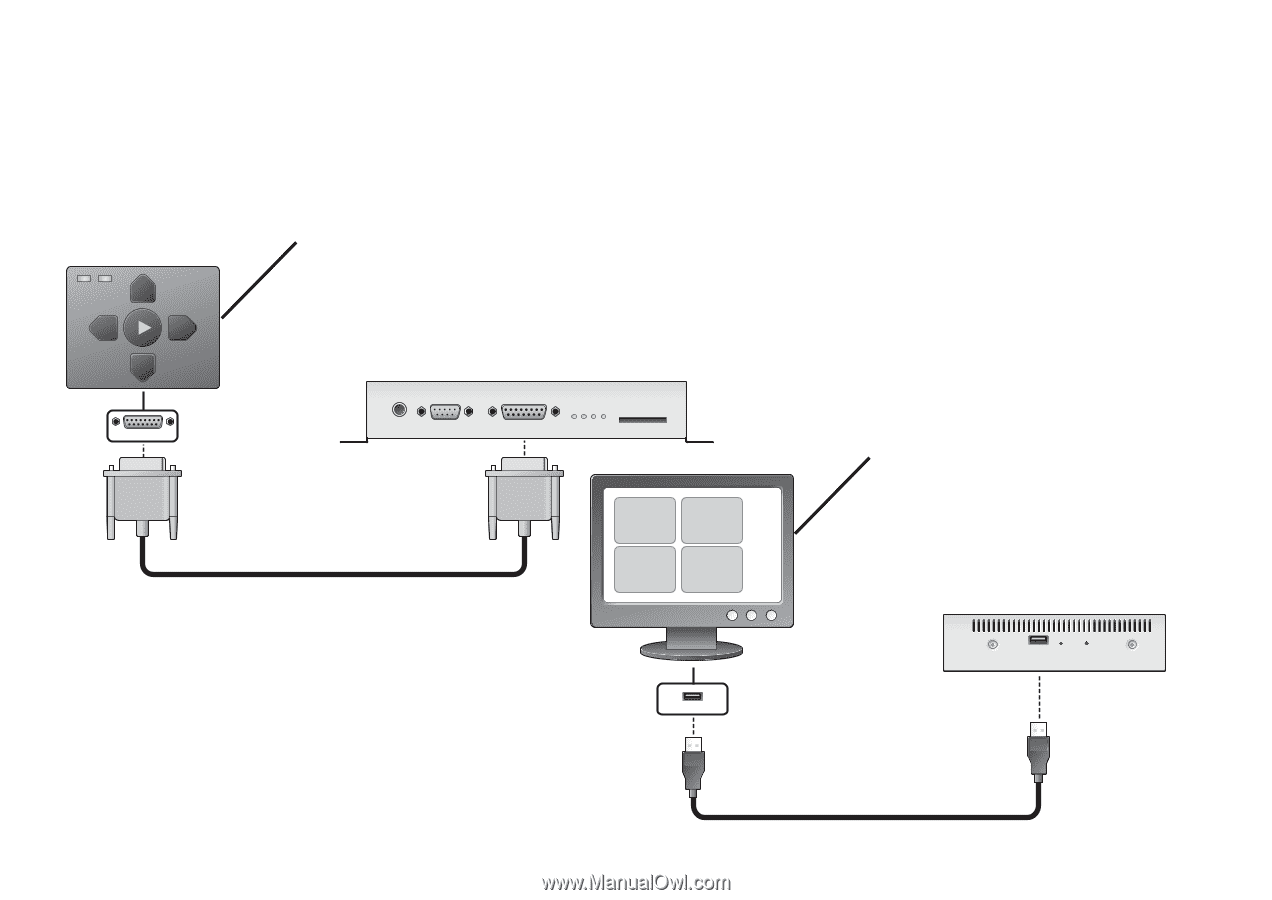
33
•
•
•
Connecting an input device
To play interactive presentations, you need to connect an input device to your BrightSign. The
following illustrations show how to connect a button board and touch screen:
5v Ser
RS-232
Control
Err Upd Pwr Bsy
SD / MMC
Control
USB
Reset
GPIO12
USB
Button board
Touch screen