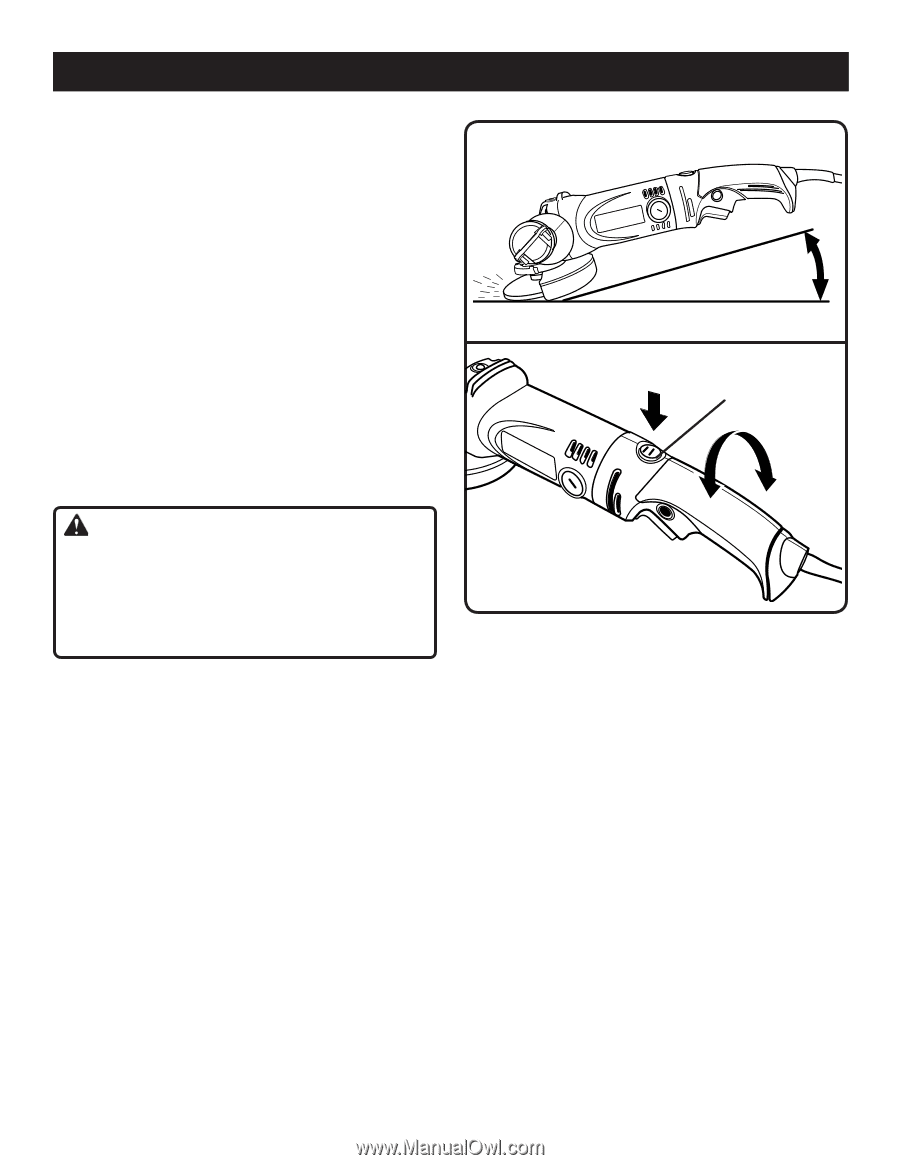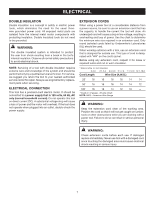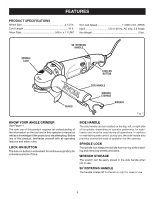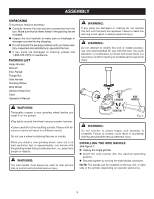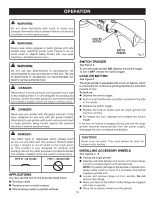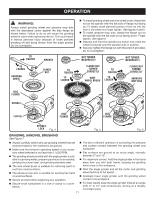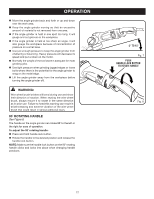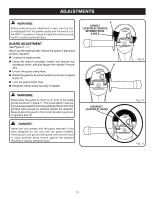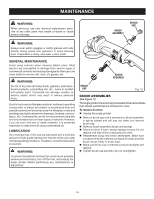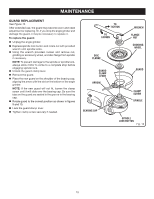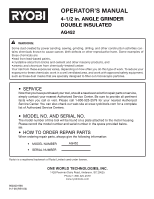Ryobi AG452K English Manual - Page 12
Warning, Rotating Handle
 |
View all Ryobi AG452K manuals
Add to My Manuals
Save this manual to your list of manuals |
Page 12 highlights
OPERATION Move the angle grinder back and forth or up and down over the work area. Keep the angle grinder moving so that an excessive amount of material is not removed from one area. If the angle grinder is held in one spot too long, it will gouge and cut grooves in the workpiece. If the angle grinder is held at too sharp an angle, it will also gouge the workpiece because of concentration of pressure on a small area. Use just enough pressure to keep the angle grinder from chattering or bouncing. Heavy pressure will decrease its speed and put a strain on the motor. Normally the weight of the tool alone is adequate for most grinding jobs. Use light pressure when grinding jagged edges or loose bolts where there is the potential for the angle grinder to snag on the metal edge. Lift the angle grinder away from the workpiece before turning the angle grinder off. WARNING: Wire wheel brush bristles will bend during use and show their direction of rotation. When reusing the wire wheel brush, always mount it to rotate in the same direction as in prior use. Failure to heed this warning can result in bristle breaking and extreme vibration of the wire wheel brush that could result in serious personal injury. 90˚ ROTATING HANDLE See Figure 8. The handle on the angle grinder can rotate 90˚ to the left or the right for ease of operation. To adjust the 90˚ rotating handle: Press and hold handle lock button. Rotate the handle to the desired position and release the handle lock button. NOTE: Make sure the handle lock button on the 90˚ rotating handle clicks and locks into place when changing handle positions. 5° to 15° Fig. 7 PUSH HANDLE LOCK BUTTON to rotate handle Fig. 8 12