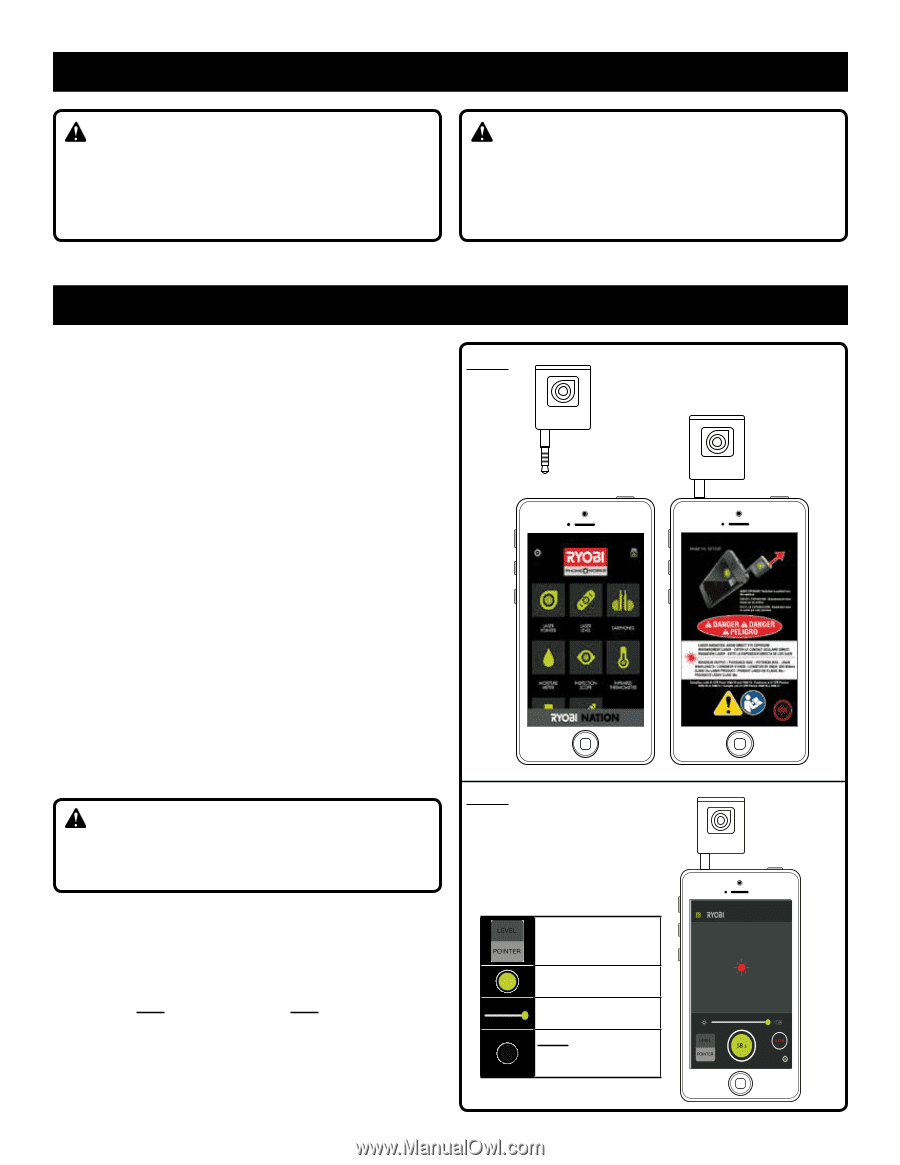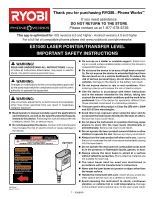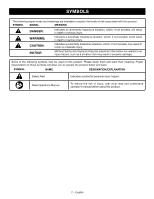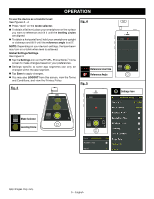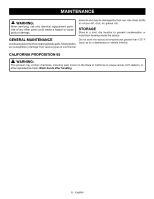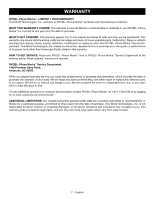Ryobi ES1500 Operation Manual - Page 4
Operation, Assembly
 |
View all Ryobi ES1500 manuals
Add to My Manuals
Save this manual to your list of manuals |
Page 4 highlights
ASSEMBLY WARNING: Do not use this product if it is not completely assembled or if any parts appear to be missing or damaged. Use of a product that is not properly and completely assembled or with damaged or missing parts could result in serious personal injury. WARNING: Do not attempt to modify this product or create accessories not recommended for use with this product. Any such alteration or modification is misuse and could result in a hazardous condition leading to possible serious personal injury. If any parts are damaged or missing, please call 1-877-578-6736 for assistance. OPERATION Connecting The Laser Pointer/Transfer Level To Your Smartphone: See Figure 1 Select and open the RYOBI™ Phone Works™ app. Insert the laser pointer/transfer level into your smartphone's headphone jack. Open the LASER POINTER app segment. The user must read the Laser Radiation DANGER that appears on the screen. The app will not become active until the user taps OK at the bottom right of the screen. NOTE: The user must tap OK any time this screen appears before operating the device. Using The Laser Pointer/Transfer Level Turn the volume on your smartphone to its maximum setting. Some phones have features that limit the amount of volume available. Turn these features off before you attempt to use the device. To use the device as a laser pointer: See Figure 2. Press "pointer" on the mode selector. Point the laser device directly at the target object. Tap the laser on/off button to activate the laser. DANGER: Avoid direct eye exposure when using the laser and do not project the laser beam directly into the eyes of others. Serious eye injury could result. Fig. 1 Fig. 2 The laser will automatically shut-off in 60 seconds. NOTE: Turn the auto-off setting OFF and move the auto-off slider completely to the left to use the laser continuously. Turn the auto-off setting ON and move the slider to the right to set a laser shut-off time of up to 60 seconds. Press the SOS button to flash an SOS signal. NOTE: When the button is pressed, the laser beam and S.O.S laser beam indicator will begin to blink. This feature DOES NOT contact emergency services. App images may vary. 4 - English Mode Selector Laser On/Off Button Auto-Off Slider SOS Button