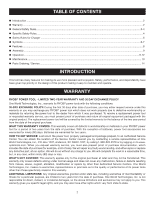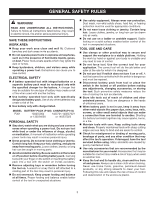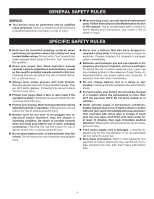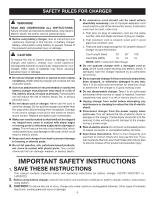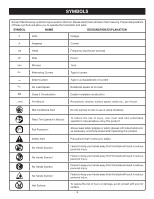Ryobi P301 Operation Manual
Ryobi P301 Manual
 |
View all Ryobi P301 manuals
Add to My Manuals
Save this manual to your list of manuals |
Ryobi P301 manual content summary:
- Ryobi P301 | Operation Manual - Page 1
OPERATOR'S MANUAL 18 VOLT STAPLER P301 BATTERIES AND CHARGERS SOLD SEPARATELY Your stapler has been engineered and manufactured to our high standard for dependability, ease of operation, and operator safety. When properly cared for, it will give you years of rugged, trouble-free performance. WARNING - Ryobi P301 | Operation Manual - Page 2
� Warranty ...2 � General Safety Rules ...3-4 � Specific Safety Rules...4 Safety Rules for Charger ...5 � Symbols...6-7 � Features...8 � Assembly ...9 � Operation...9-12 � Maintenance ...13 � Parts Ordering / Service ...14 INTRODUCTION This tool has many features for making its use more - Ryobi P301 | Operation Manual - Page 3
fire when used with another battery. Use battery operated tool only with specifically designated battery pack. Use of any other batteries may create a risk of fire. Use battery only with charger listed. MODEL BATTERY PACK (P100) CHARGER (P110) P301 130255004 1423701,140237021 or 130224028 - Ryobi P301 | Operation Manual - Page 4
servicing a tool, use only identical replacement parts. Follow instructions in the Maintenance section of this manual. Use of unauthorized parts or failure to follow Maintenance Instructions . Under extreme usage or temperature conditions, battery leakage may occur. If liquid comes in contact - Ryobi P301 | Operation Manual - Page 5
Before using battery charger, read all instructions and cautionary markings in this manual, on battery charger, battery, and product using battery to determine if the charger is in good working order. Do not disassemble charger. Take it to an authorized serviceman when service or repair is - Ryobi P301 | Operation Manual - Page 6
Revolutions, strokes, surface speed, orbits etc., per minute Wet Conditions Alert Do not expose to rain or use in damp locations. Read The Operator's Manual Eye Protection Safety Alert No Hands Symbol No Hands Symbol No Hands Symbol No Hands Symbol Hot Surface To reduce the risk of injury, user - Ryobi P301 | Operation Manual - Page 7
parts. WARNING: To avoid serious personal injury, do not attempt to use this product until you read thoroughly and understand completely the operator's manual. If you do not understand the warnings and instructions in the operator's manual, do not use this product. Call Ryobi customer service - Ryobi P301 | Operation Manual - Page 8
in. Crown Width 1/4, 5/16, 3/8, 1/2, 17/32, 9/16 in. length Charger Input 120 V, 60 Hz, AC only Charge Rate 1 Hour DEPTH ADJUSTMENT KNOB SWITCH KNOW YOUR STAPLER See Figure 1. The safe use of this product requires an understanding of the information on the tool and in this operator's manual as - Ryobi P301 | Operation Manual - Page 9
during the charging process none of the LEDs are lit, remove the battery pack from the charger to avoid damaging the product. DO NOT insert another battery. Return the charger and battery to your nearest service center for service or replacement. WARNING: Do not use any attachments or accessories - Ryobi P301 | Operation Manual - Page 10
1 hour then the green LED will come on. Green LED on indicates battery pack is fully charged and charger is in maintenance charge mode. NOTE: The green LED will remain on until the battery pack is removed from the charger or charger is disconnected from the power supply. If both yellow and green - Ryobi P301 | Operation Manual - Page 11
BATTERY PACK for normal recharging of batteries. If the charger does not charge your battery pack under normal circumstances, return both the battery pack and charger to your nearest Authorized Service TOOL WITH STAPLES See Figures 4 - 5. Remove battery pack from the tool. Hold tool upside down - Ryobi P301 | Operation Manual - Page 12
foot of the stapler down against the workpiece. The activation foot must be depressed before the switch trigger is depressed. NOTE: The tool will drive another staple each time the trigger is depressed as long as the activation foot is depressed. REMOVING A JAMMED STAPLE Remove battery pack from - Ryobi P301 | Operation Manual - Page 13
are intended to be repaired or replaced by the customer. All other parts should be replaced at an Authorized Service Center. BATTERIES The battery pack for this tool is equipped with nickel-cadmium rechargeable batteries. Length of service from each charging will depend on the type of work you are - Ryobi P301 | Operation Manual - Page 14
MANUAL 18 VOLT STAPLER P301 Service Center. You can also check our web site at www.ryobitools.com for a complete list of Authorized Service PARTS When ordering repair parts, always give the following information: • MODEL NUMBER P301 • SERIAL NUMBER Ryobi® is a registered trademark of Ryobi

OPERATOR’S MANUAL
18 VOLT STAPLER
P301
SAVE THIS MANUAL FOR FUTURE REFERENCE
Your stapler has been engineered and manufactured to our high standard for dependability, ease of operation, and operator
safety. When properly cared for, it will give you years of rugged, trouble-free performance.
WARNING:
To reduce the risk of injury, the user must read and understand the operator’s manual before using
this product.
Thank you for your purchase.
BATTERIES AND CHARGERS
SOLD SEPARATELY