Sabrent NT-WLAC User Manual
Sabrent NT-WLAC Manual
 |
View all Sabrent NT-WLAC manuals
Add to My Manuals
Save this manual to your list of manuals |
Sabrent NT-WLAC manual content summary:
- Sabrent NT-WLAC | User Manual - Page 1
SABRENT Connecting Differently" NT-WLAC WIFI 802.11AC DUAL BAND USB ADAPTER WITH EXTENDED RANGE WINDOWS PC COMPATIBLE MAC COMPATIBLE 2.0 MW, limmm =Nu_ opmk • WIFI ADAPTER Specifications & User Manual - Sabrent NT-WLAC | User Manual - Page 2
great for those who want to upgrade older computers to be able to access the internet over a wireless network. ,I4TENTS Wireless USB adapter Diver CD Manual SYSTEM REQUIREMENTS Windows XPNista/7/8/8.1 Mac OS, Linux Specifications & User - Sabrent NT-WLAC | User Manual - Page 3
CD-ROM Drive and start the Setup.exe program. To start the installation, please select the corresponding driver from the options according to the adapter you used. WIRELESS Network Adapter .galli t:„. N USE as it provides access to all adapter features. Ni malingm Specifications & User Manual - Sabrent NT-WLAC | User Manual - Page 4
, select "Microsoft Zero Configuration Tool". Choose either (the setting can be changed after the install), then click "Next". Rat. Wnelnvl Ahl I nslalISIIle Wvar 'nt.Cit. Vaal Comokaa The erxmAhlyneekx1Rebit.ohtt LAN Below,ran uee the GP, . I rran rows mr GalltuAr nom • NO xi nal en, comp.'s We - Sabrent NT-WLAC | User Manual - Page 5
I P'°"-New Hardware Wizard screen displays, it indicates that the installation has been successfully completed and your wireless USB Adapter is ready for configuration. ""'"" -'' Specifications & User Manual - Sabrent NT-WLAC | User Manual - Page 6
. Exit: Select this option to close the main screen and exit the program. Any wireless connections managed by Ralink Utility will be disconnected. Specifications & User Manual - Sabrent NT-WLAC | User Manual - Page 7
NT-WLAC Accessing the Utility's Features The Ralink Utility lets you connect to a wireless network and the Internet, set up a wireless network, region code, and to install WAPI certificates. i Use the about screen to find version information for your Utility. Specifications & User Manual O - Sabrent NT-WLAC | User Manual - Page 8
: This is the channel assigned to your connection. Change this if interference is a problem on your network. IP address: This identifies the Ralink Adapter on your wireless network, IP address from outside your wireless network. Specifications & User Manual SFIBRENT-K [email protected] sabrent.com
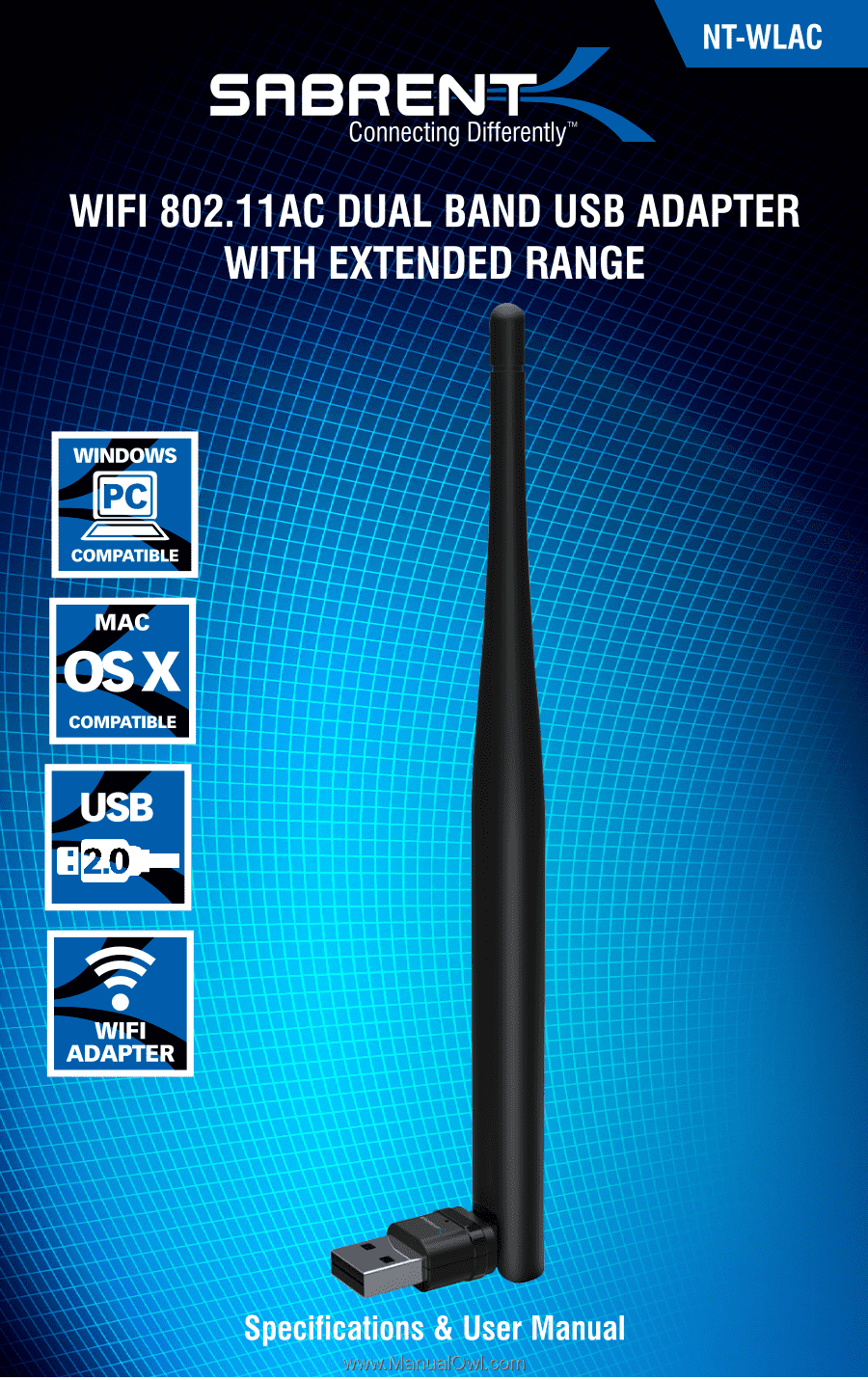
NT-WLAC
SABRENT
Connecting
Differently"
WIFI
802.11AC
DUAL
BAND
USB
ADAPTER
WITH
EXTENDED
RANGE
MW,
limmm =Nu_
Specifications
&
User
Manual









