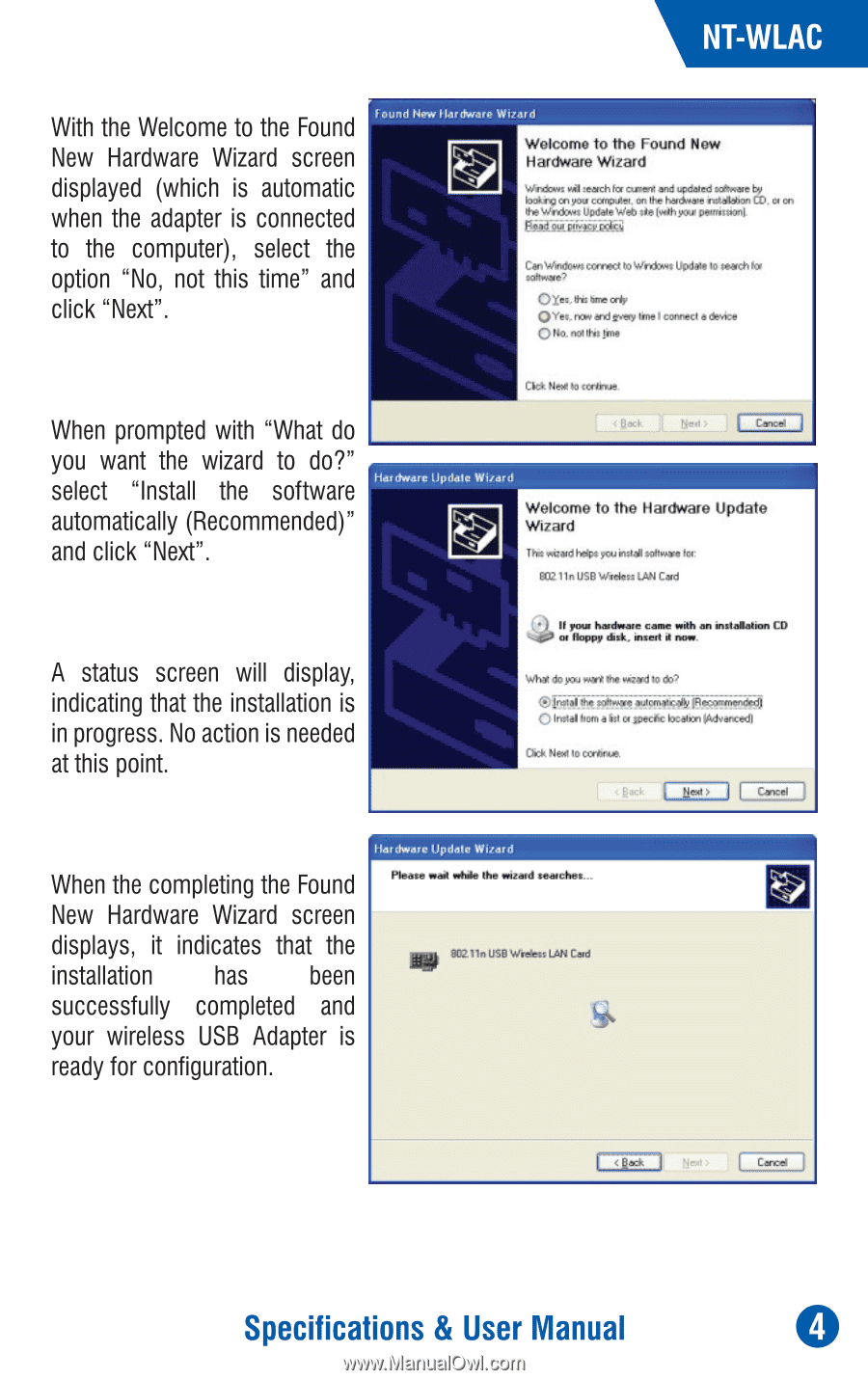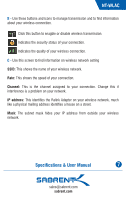Sabrent NT-WLAC User Manual - Page 5
Walmmeto, Found, Hardware, Wizard, mine., Welcome, Update
 |
View all Sabrent NT-WLAC manuals
Add to My Manuals
Save this manual to your list of manuals |
Page 5 highlights
With the Welcome to the Found New Hardware Wizard screen displayed (which is automatic when the adapter is connected to the computer), select the option "No, not this time" and click "Next". When prompted with "What do you want the wizard to do?" select "Install the software automatically (Recommended)" and click "Next". A status screen will display, indicating that the installation is in progress. No action is needed at this point. Walmmeto The Found New Hardware Wizard *Ay CO, nye. gory No I eawel OW ...MN. CY. nem mine. Welcome to the Hardware Update Wizard Ln floppy dm, nowt nos, VON. [1Oj...hurl lu o loen efister.aule hen. Vulve...0 When the completing the Found I P'°"-New Hardware Wizard screen displays, it indicates that the installation has been successfully completed and your wireless USB Adapter is ready for configuration. ""'"" -'' Specifications & User Manual