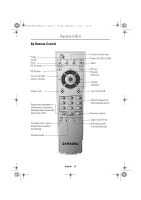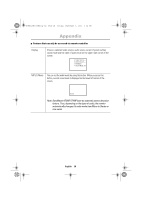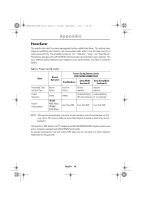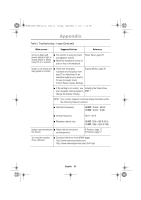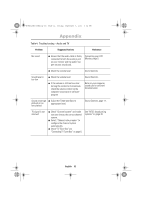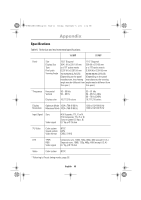Samsung 171MP User Manual (ENGLISH) - Page 30
Features that can only be accessed via remote controller
 |
View all Samsung 171MP manuals
Add to My Manuals
Save this manual to your list of manuals |
Page 30 highlights
4_E151MP171MPbody.fm Page 28 Friday, September 7, 2001 3:04 PM Appendix I Features that can only be accessed via remote controller Display Shows a selected video source, audio soure, current channel number sound mode and the state of audio mute on the upper right corner of the screen. • Video Source: _ • Audio Source: _ • CH/Mono • Sound Mute: off MTS/S-Mode You can set the audio mode by using this button. When you press this button, current sound mode is displayed on the lower left corner of the screen. Stereo Note: SyncMaster151MP/171MP have an automatic stereo detection feature. Thus, depending on the types of audio, the monitor automatically changes it's audio mode from Mono to Stereo or vice versa. English 28

English
28
■
Features that can only be accessed via remote controller
Display
Shows a selected video source, audio soure, current channel number
sound mode and the state of audio mute on the upper right corner of the
screen.
MTS/S-Mode
You can set the audio mode by using this button. When you press this
button, current sound mode is displayed on the lower left corner of the
screen.
Note: SyncMaster151MP/171MP have an automatic stereo detection
feature. Thus, depending on the types of audio, the monitor
automatically changes it’s audio mode from Mono to Stereo or
vice versa.
•
Video Source: _
•
Audio Source: _
•
CH/Mono
•
Sound Mute: off
Stereo
Appendix
4_E151MP171MPbody.fm
Page 28
Friday, September 7, 2001
3:04 PM