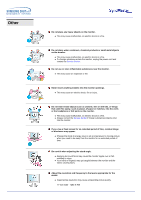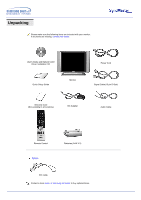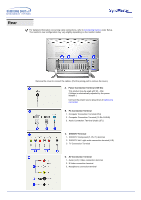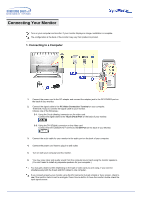Samsung 173MP User Manual (user Manual) (ver.1.0) (English) - Page 10
Keep a proper distance between your eyes and the monitor screen., When moving the monitor
 |
View all Samsung 173MP manuals
Add to My Manuals
Save this manual to your list of manuals |
Page 10 highlights
Other Keep all power adaptors apart. z Possible fire hazard. Keep power adaptor away from any other heat source. z Possible fire hazard. Remove and discard vinyl bag from power adaptor before use. z Possible fire hazard. Always keep power adaptor in well-ventilated area. Keep the volume at a proper level when you use the headphones. z Excessively loud volume levels may damage hearing. Keep a proper distance between your eyes and the monitor screen. z Sitting too close to the monitor on a continuous basis may damage eyesight. When moving the monitor, turn the power switch off and unplug the power cord. Make sure that all cables, including the antenna cable and cables connecting to other devices, are disconnected before moving the monitor. z Failure to disconnect a cable may damage it and lead to a fire or an electric shock.