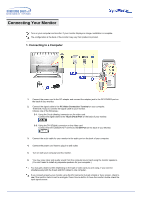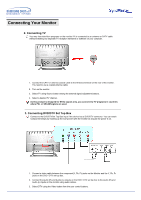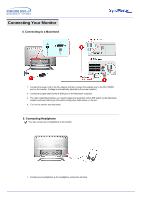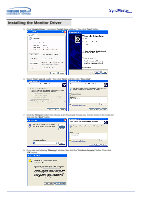Samsung 173MP User Manual (user Manual) (ver.1.0) (English) - Page 19
Remove the cover as shown in the picture., Connect the cables as shown in the picture., Replace
 |
View all Samsung 173MP manuals
Add to My Manuals
Save this manual to your list of manuals |
Page 19 highlights
Connecting Your Monitor Remove the cover as shown in the picture. Connect the cables as shown in the picture. Replace the cover.

Remove the cover as shown in the picture.
Connect the cables as shown in the picture.
Connecting Your Monitor
Replace the cover.