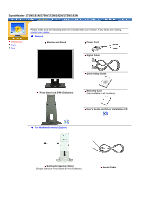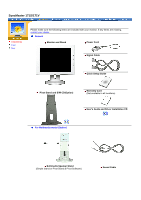Samsung 191T User Manual (user Manual) (English) - Page 9
SyncMaster 171N/191N/170N/172N/192N/173N/193N - power cord
 |
UPC - 729507704678
View all Samsung 191T manuals
Add to My Manuals
Save this manual to your list of manuals |
Page 9 highlights
SyncMaster 171N/191N/170N/172N/192N/173N/193N Unpacking Front Rear Please make sure the following items are included with your monitor. If any items are missing, contact your dealer. General Monitor and Stand Power Cord Signal Cable Quick Setup Guide Pivot Stand and S/W CD(Option) Warranty Card (Not available in all locations) User's Guide and Driver Installation CD For Multimedia model (Option) Multimedia Speaker Stand (Simple Stand or Pivot Stand & Pivot Software) Sound Cable
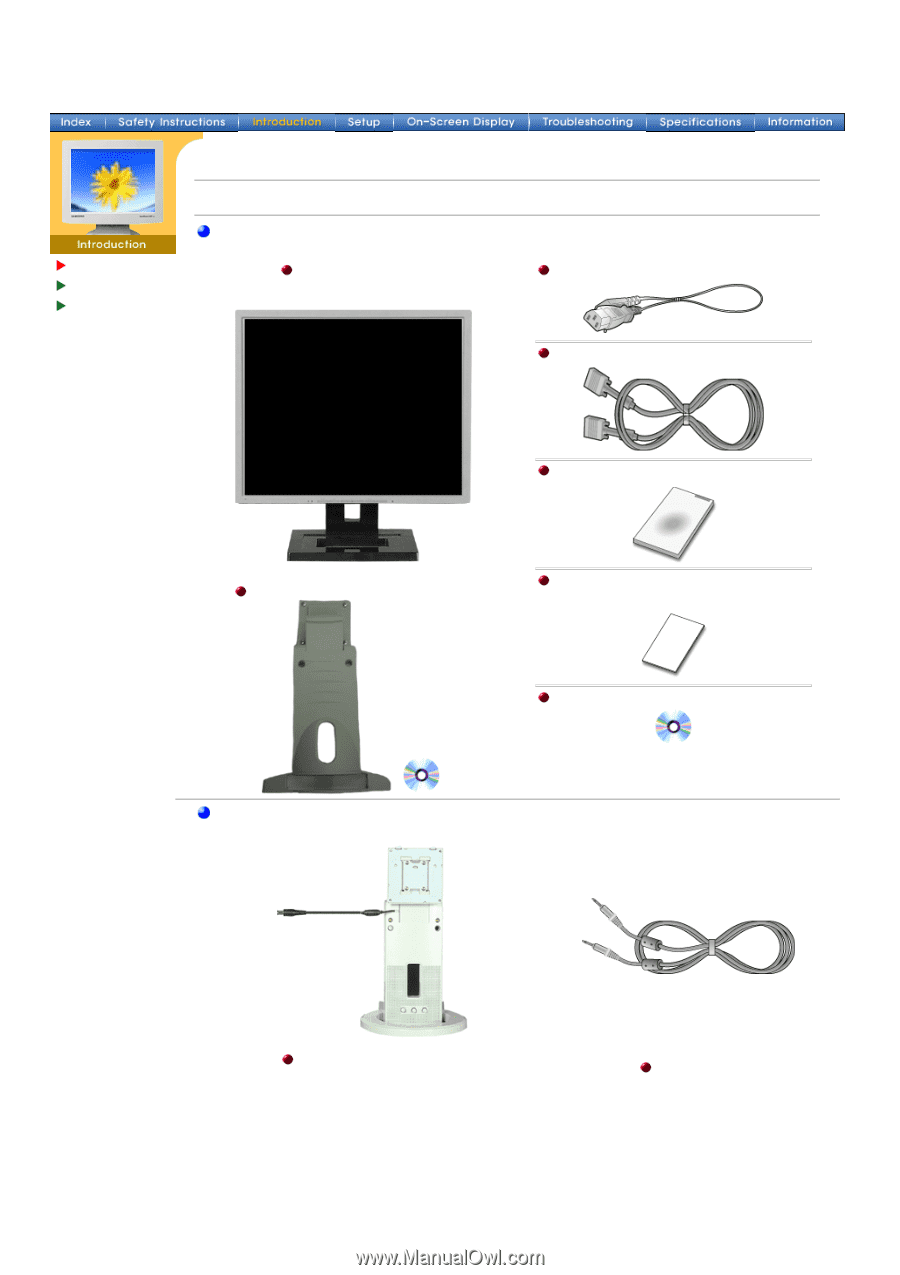
Unpacking
Front
Rear
Please make sure the following items are included with your monitor. If any items are missing,
contact your dealer
.
General
Monitor and Stand
Pivot Stand and S/W CD(Option)
Power Cord
Signal Cable
Quick Setup Guide
Warranty Card
(Not available in all locations)
User's Guide and Driver Installation CD
For Multimedia model (Option)
Multimedia Speaker Stand
(Simple Stand or Pivot Stand & Pivot Software)
Sound Cable
SyncMaster 171N/191N/170N/172N/192N/173N/193N