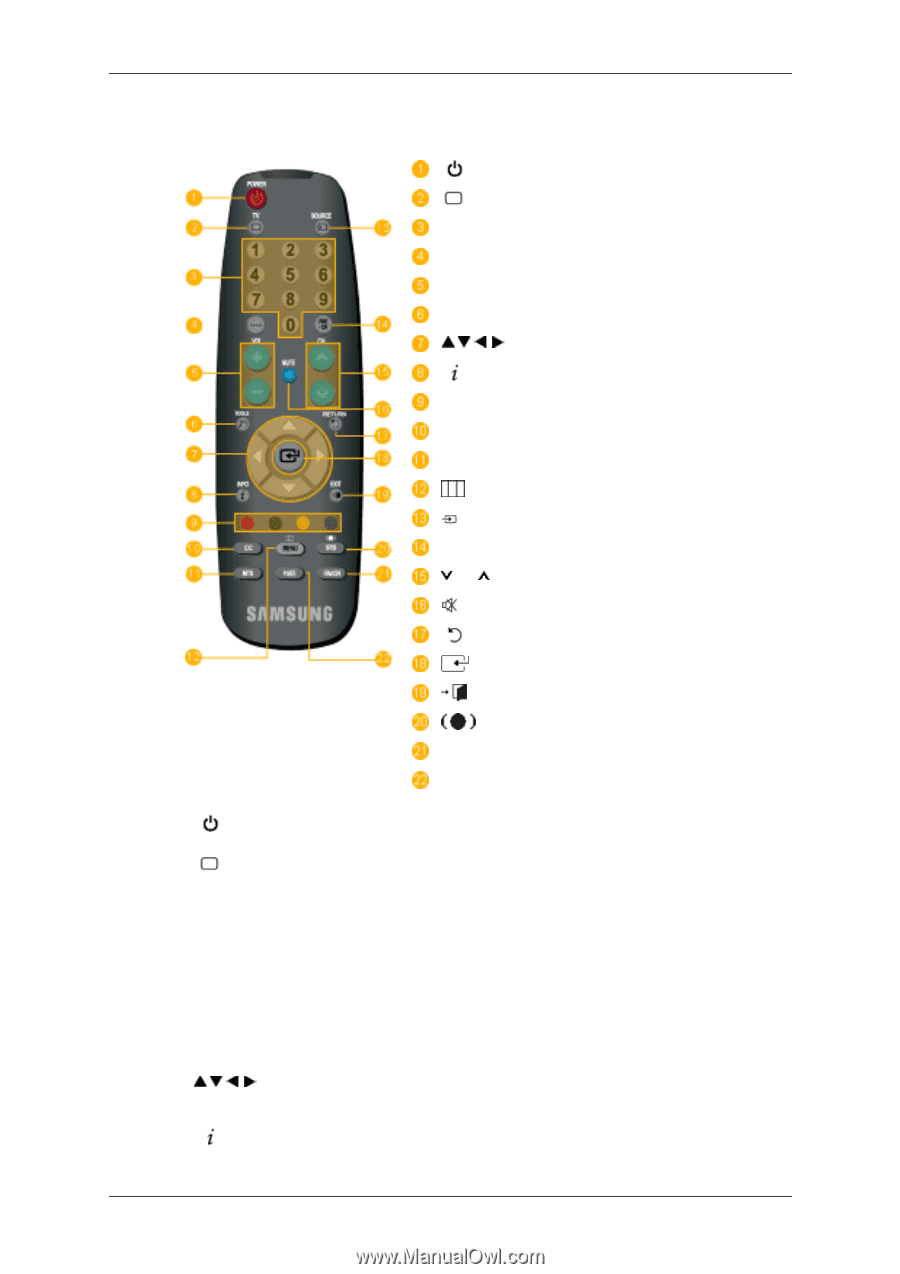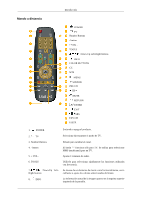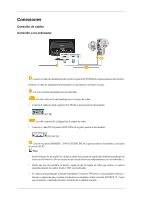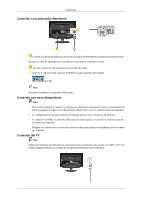Samsung 2333HD User Manual (user Manual) (ver.1.0) (Spanish) - Page 17
Mando a distancia, Down-Up Left-Right buttons
 |
UPC - 729507806389
View all Samsung 2333HD manuals
Add to My Manuals
Save this manual to your list of manuals |
Page 17 highlights
Introducción Mando a distancia POWER TV Number Buttons - button + VOL TOOLS Down-Up Left-Right buttons INFO COLOR BUTTONS CC MTS MENU SOURCE PRE-CH CH MUTE RETURN ENTER EXIT SRS FAV.CH P.SIZE 1. POWER Enciende o apaga el producto. 2. TV Selecciona directamente el modo de TV. 3. Number Buttons Púlselo para cambiar el canal. 4. - button El botón "-" funciona sólo para TV. Se utiliza para seleccionar MMS (multicanal) para un TV. 5. + VOL - Ajusta el volumen de audio. 6. TOOLS Utilícelo para seleccionar rápidamente las funciones utilizadas con frecuencia. 7. Down-Up Left- Se mueve de un elemento de menú a otro horizontalmente, verti- Right buttons calmente o ajusta los valores seleccionados del menú. 8. INFO La información actual de la imagen aparece en la esquina superior izquierda de la pantalla.