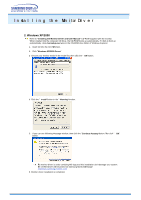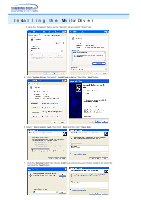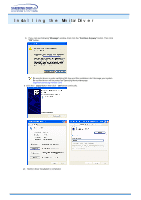Samsung 510MP User Manual (user Manual) (ver.1.0) (English) - Page 18
Windows XP/2000, Installing the Monitor Driver and User Manual, monsetup.exe
 |
View all Samsung 510MP manuals
Add to My Manuals
Save this manual to your list of manuals |
Page 18 highlights
2. Windows XP/2000 Refer to "Installing the Monitor Driver and User Manual" CD-ROM supplied with the monitor. When inserted into the computer CD drive, the CD-ROM boots up automatically. If it fails to boot up automatically, click monsetup.exe twice in the CD-ROM drive folder of Windows Explorer. 1. Insert CD into the CD-ROM driver. 2. Click " Windows XP/2000 Driver." .3 Choose your monitor model in the model list, then click the " OK" button. .4 Click the " Install" button in the " Warning" window. 5. If you can see following Message window, then click the " Continue Anyway" button. hT en click " OK" button. hT is monitor driver is under certifying MS logo,and this installation don't damage your system. hT e certified driver will be posted on Samsung Monitor Homepage http://www.samsung-monitor.com/ 6. Monitor driver installation is completed.