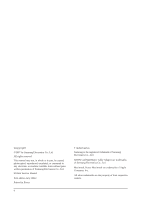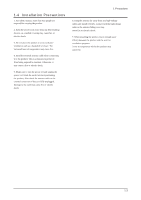Samsung 920NW Service Manual - Page 3
Contents, Exploded View and Parts List - inverter
 |
UPC - 729507800905
View all Samsung 920NW manuals
Add to My Manuals
Save this manual to your list of manuals |
Page 3 highlights
Contents 1. Precautions ...1-1 1-1 Safety Precautions ...1-1 1-2 Servicing Precautions ...1-2 1-3 Electrostatically Sensitive Devices (ESD) Precautions 1-2 1-4 Installation Precautions ...1-3 2. Product specifications ...2-1 2-1 Fashion Feature...2-1 2-2 Specifications ...2-1 2-3 Option Specification ...2-2 3. Alignments and Adjustments ...3-1 3-1 Required Equipment ...3-1 3-2 Automatic Color Adjustment ...3-1 3-3 DDC EDID Data Input ...3-1 3-4 How to execute DDC ...3-2 3-5 How to execute MCU Code ...3-3 4. Troubleshooting ...4-1 4-1 Common Acknowledge ...4-1 4-2 No Power & Power LED Off ...4-2 4-3 DC output voltage is unstable ...4-3 4-4 Output power is unstable ...4-4 4-5 Backlight can't be turned on ...4-5 4-6 Black Screen and backlight turn on ...4-6 4-7 White Screen ...4-7 4-8 Bad Screen ...4-8 5. Exploded View and Parts List ...5-1 6. Electrical Parts List ...6-1 7. Block Diagram ...7-1 7-1 Power tree ...7-1 7-2 Mainboard part ...7-2 7-3 IP Board Part(SMPS Part) ...7-2 7-4 IP BOARD part(Inverter Part) ...7-3 8. Wiring Diagram ...8-1