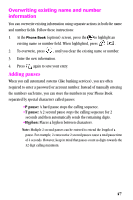Samsung A310 User Manual (user Manual) (ver.2.0) (English) - Page 46
Editing phone book numbers, Setting secret
 |
View all Samsung A310 manuals
Add to My Manuals
Save this manual to your list of manuals |
Page 46 highlights
Setting secret This feature allows you to keep certain numbers in your Phone Book confidential so that others cannot access them. 1. From the Phone Book (option) screen, press to highlight Secret. 2. Press to highlight Secret On or Secret Off. 3. Press . Note: All Phone Book entries can be made secret. If you access the entry later, you will be prompted to enter your 4-digit user lock code. Editing phone book numbers Once stored in the Phone Book, an entry can be changed quite easily. To change a Phone Book entry: 1. In standby mode, press to display the main menu. 2. Press for Phone Book. 3. Press for Find. 4. Press to highlight the entry requiring editing. 5. Press . The existing phone number is highlighted. 6. Press and to highlight the Edit option. 7. Press . The Phone Book (option) screen displays. 8. Press to save your changes. Note: Press until the existing number is deleted. Enter the new number. (You can enter up to 32 digits.) 46