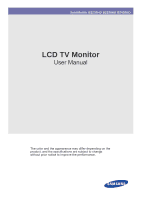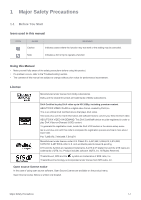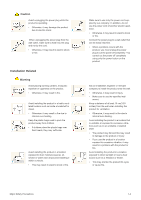Table Of Contents
MAJOR SAFETY PRECAUTIONS
Before You Start . . . . . . . . . . . . . . . . . . . . . . . . . . . . . . . . . . . . . . . . . . .
1-1
Care and Maintenance
. . . . . . . . . . . . . . . . . . . . . . . . . . . . . . . . . . . . .
1-2
Safety Precautions . . . . . . . . . . . . . . . . . . . . . . . . . . . . . . . . . . . . . . . . .
1-3
INSTALLING THE PRODUCT
Package Contents
. . . . . . . . . . . . . . . . . . . . . . . . . . . . . . . . . . . . . . . . .
2-1
Installing the Stand
. . . . . . . . . . . . . . . . . . . . . . . . . . . . . . . . . . . . . . . .
2-2
Removing the Stand . . . . . . . . . . . . . . . . . . . . . . . . . . . . . . . . . . . . . . . .
2-3
Attaching a Wall Mount/Desktop Stand
. . . . . . . . . . . . . . . . . . . . . . . .
2-4
Connecting to a Computer
. . . . . . . . . . . . . . . . . . . . . . . . . . . . . . . . . .
2-5
Using it as a TV . . . . . . . . . . . . . . . . . . . . . . . . . . . . . . . . . . . . . . . . . . . .
2-6
Connecting an HDMI cable
. . . . . . . . . . . . . . . . . . . . . . . . . . . . . . . . . .
2-7
Connecting Using a DVI to HDMI Cable
. . . . . . . . . . . . . . . . . . . . . . .
2-8
Connecting a Component cable
. . . . . . . . . . . . . . . . . . . . . . . . . . . . . .
2-9
Connecting AV Devices . . . . . . . . . . . . . . . . . . . . . . . . . . . . . . . . . . . .
2-10
Connecting to an Amplifier
. . . . . . . . . . . . . . . . . . . . . . . . . . . . . . . . .
2-11
Connecting Headphones . . . . . . . . . . . . . . . . . . . . . . . . . . . . . . . . . . .
2-12
Kensington Lock
. . . . . . . . . . . . . . . . . . . . . . . . . . . . . . . . . . . . . . . . .
2-13
USING THE PRODUCT
Plug & Play Feature
. . . . . . . . . . . . . . . . . . . . . . . . . . . . . . . . . . . . . . . .
3-1
Viewing the Control panel . . . . . . . . . . . . . . . . . . . . . . . . . . . . . . . . . . .
3-2
Remote Control . . . . . . . . . . . . . . . . . . . . . . . . . . . . . . . . . . . . . . . . . . . .
3-3
Using the Screen Adjustment Menu (OSD: On Screen Display)
. . . .
3-4
Media Play . . . . . . . . . . . . . . . . . . . . . . . . . . . . . . . . . . . . . . . . . . . . . . . .
3-5
Anynet+ (HDMI
-
CEC) . . . . . . . . . . . . . . . . . . . . . . . . . . . . . . . . . . . . . . . .
3-6
Installing the Device Driver . . . . . . . . . . . . . . . . . . . . . . . . . . . . . . . . . .
3-7
Standard Signal Mode Table . . . . . . . . . . . . . . . . . . . . . . . . . . . . . . . . .
3-8
INSTALLING THE SOFTWARE
Natural Color . . . . . . . . . . . . . . . . . . . . . . . . . . . . . . . . . . . . . . . . . . . . . .
4-1
MultiScreen . . . . . . . . . . . . . . . . . . . . . . . . . . . . . . . . . . . . . . . . . . . . . . .
4-2
TROUBLESHOOTING
Monitor Self-Diagnosis
. . . . . . . . . . . . . . . . . . . . . . . . . . . . . . . . . . . . .
5-1
Before Requesting Service
. . . . . . . . . . . . . . . . . . . . . . . . . . . . . . . . . .
5-2
FAQ
. . . . . . . . . . . . . . . . . . . . . . . . . . . . . . . . . . . . . . . . . . . . . . . . . . . . .
5-3
MORE INFORMATION
Specifications . . . . . . . . . . . . . . . . . . . . . . . . . . . . . . . . . . . . . . . . . . . . .
6-1
Power Saving Function
. . . . . . . . . . . . . . . . . . . . . . . . . . . . . . . . . . . . .
6-2
Contact SAMSUNG WORLDWIDE . . . . . . . . . . . . . . . . . . . . . . . . . . . . .
6-3