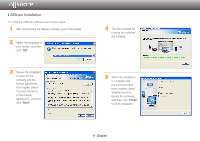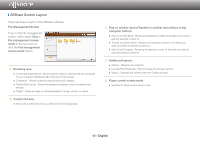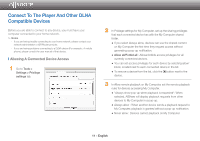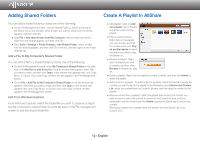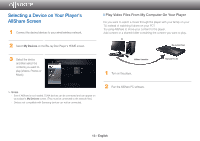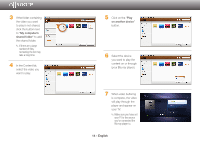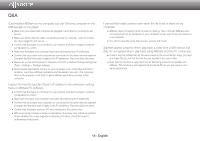Samsung BD-E5700 Allshare Guide User Manual Ver.1.0 (English) - Page 14
you want to play - blu ray player
 |
View all Samsung BD-E5700 manuals
Add to My Manuals
Save this manual to your list of manuals |
Page 14 highlights
3 If the folder containing the video you want to play is not shared, click the button next to "My computer's shared folder" to add the shared folder. ✎✎If there are a large number of files, recreating the list may take a long time. 4 In the Content list, select the video you want to play. 5 Click on the "Play on another device" button. 6 Select the device you want to play the content on or through (your Blu-ray player). 7 When video buffering is complete, the video will play through the player and appear on your TV. ✎✎Make sure you have set your TV to the source you've connected the Blu-ray player to. 14 - English
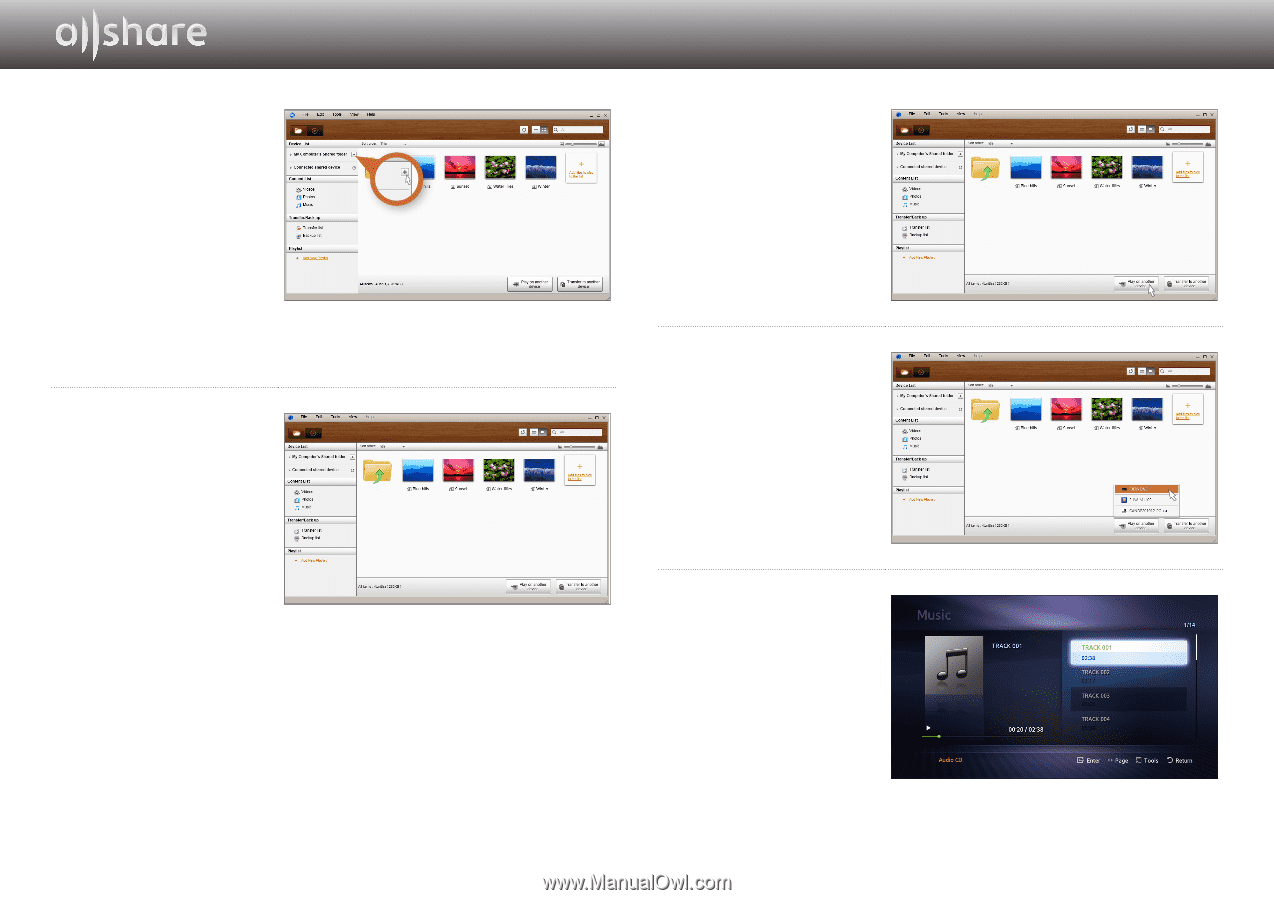
14 - English
3
If the folder containing
the video you want
to play is not shared,
click the button next
to "
My computer’s
shared folder
" to add
the shared folder.
✎
If there are a large
number of files,
recreating the list may
take a long time.
4
In the Content list,
select the video you
want to play.
5
Click on the "
Play
on another device
"
button.
6
Select the device
you want to play the
content on or through
(your Blu-ray player).
7
When video buffering
is complete, the video
will play through the
player and appear on
your TV.
✎
Make sure you have set
your TV to the source
you've connected the
Blu-ray player to.