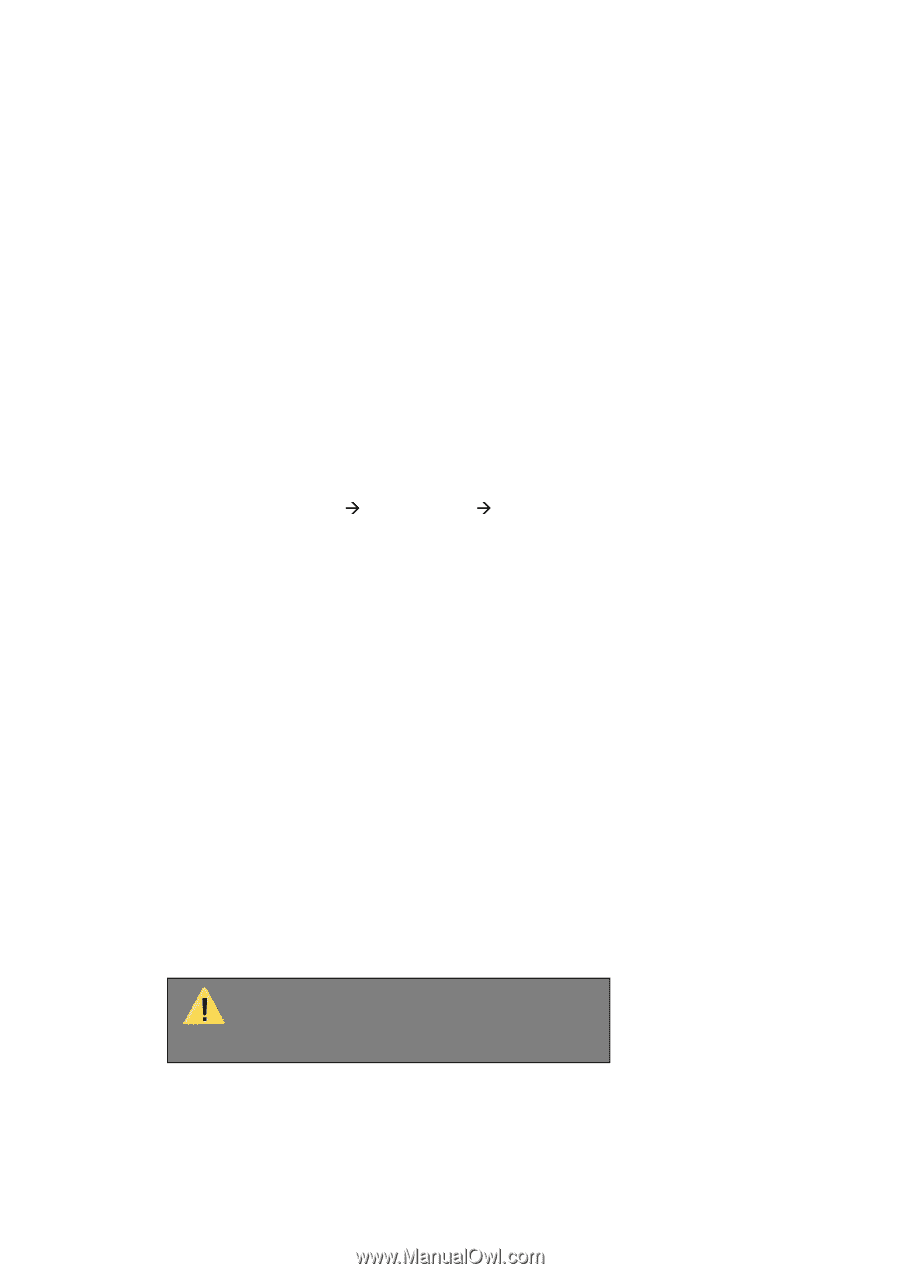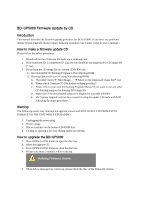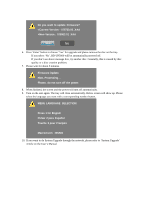Samsung BD-UP5000/XAA Win 98se/me/2000/xp/vista ( 29.67 - Page 1
Samsung BD-UP5000/XAA Manual
 |
View all Samsung BD-UP5000/XAA manuals
Add to My Manuals
Save this manual to your list of manuals |
Page 1 highlights
BD-UP5000 Firmware Update by CD Introduction This manual describes the System Upgrade procedure for BD-UP5000. If you have any problems during System Upgrade, please contact Samsung Customer Care Center ( refer to User's manual ) How to make a firmware update CD Please follow the below procedures. 1 Download the new firmware file from www.samsung.com 2 If the firmware file is compressed (*.zip), the file should be uncompressed to CD image file (*.iso). 3 Please burn the CD image file on a blank CD-R/RW disc 1) Recommended CD Burning Program is Nero Burning ROM. 2) Burning Options (in case of using Nero Burning ROM) A. 'Recorder' menu Æ 'Burn Image...' Æ Select an uncompressed image file(*.iso) B. Please check 'Finalize CD (No further writhing possible!)' C. Please refer to your own CD burning Program Manual if you want to use any other CD burning program for burning ISO image file. D. Make sure if the downloaded software is eligible for your BD-UP5000. E. The System Upgrade will not be executed if using the update CD made with NOT following the upper procedures. Warning The following events may interrupt the upgrade process and MAY RESULT IN PERMANENT DAMAGE TO THE UNIT WHILE UPGRADING. 1. Unplugging the power plug 2. Power outage 3. Dirt or scratches on the burned CD-R/RW disc 4. Closing or opening a disc tray during update processing How to upgrade the BD-UP5000 1. Press OPEN/CLOSE button to open the disc tray. 2. Insert the upgrade CD. 3. Press OPEN/CLOSE button to close the disc tray. 4. Please wait about 3 minutes while verifying. Verifying Firmware Version. 5. When below message box comes up, please check the date of the Firmware version.