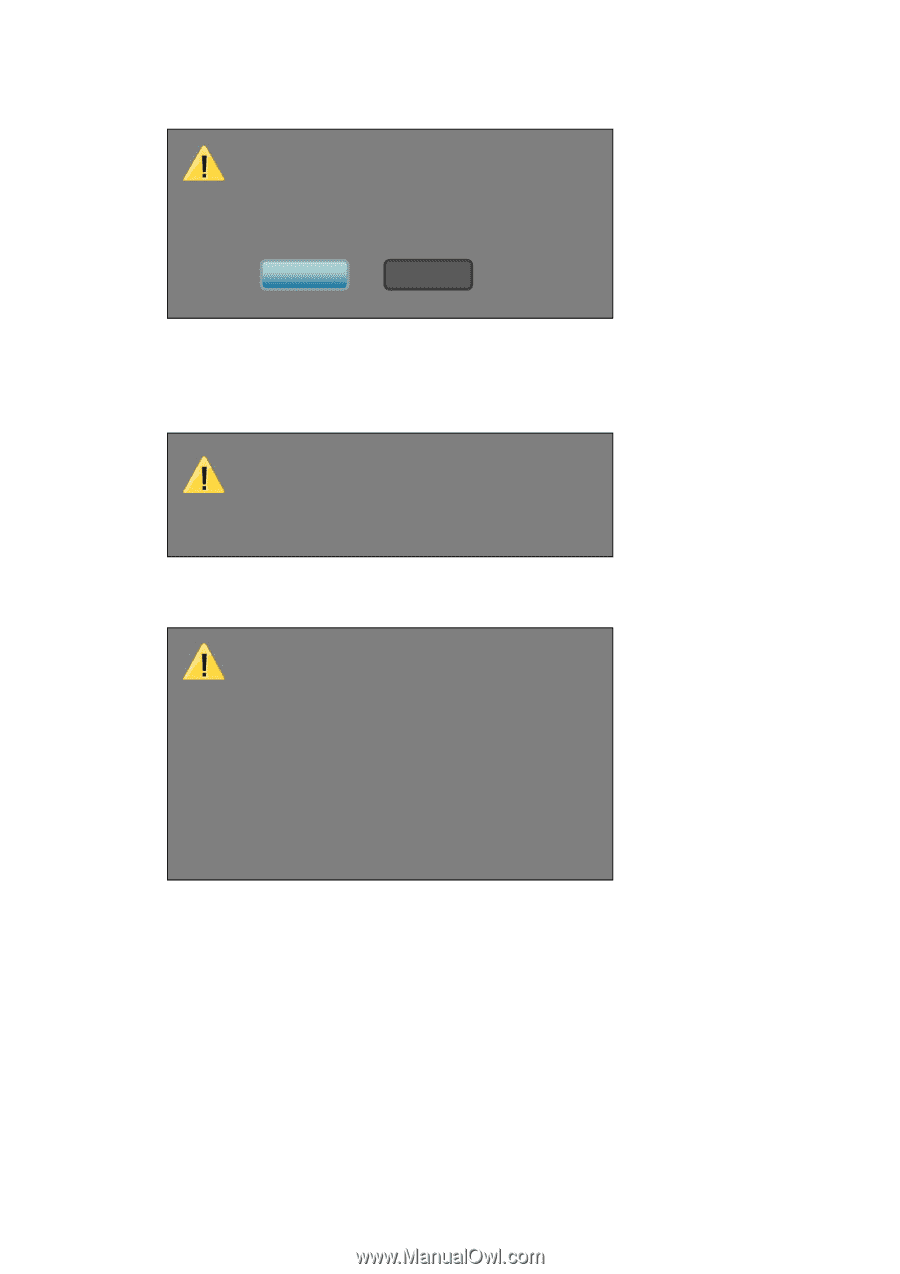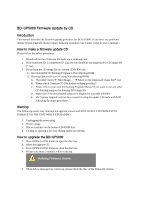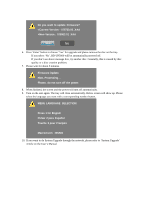Samsung BD-UP5000/XAA Win 98se/me/2000/xp/vista ( 29.67 - Page 2
MENU LANGUAGE SELECTION, Press 1 for English, Pulsar 2 para Español, Touche 3 pour Français, - firmware
 |
View all Samsung BD-UP5000/XAA manuals
Add to My Manuals
Save this manual to your list of manuals |
Page 2 highlights
Do you want to update Firmware? >Current Version : 070730.02_XAA >New Version : 070903.01_XAA Yes No 6. Press 'Enter' button to choose 'Yes' for upgrade and please remove the disc on the tray. If you select 'No', BD-UP5000 will be automatically powered off. If you don't see above message box, try another disc. Generally, this is caused by disc quality or a disc creation problem. 7. Please wait for about 5 minutes. Firmware Update. Now, Processing... Please, do not turn off the power. 8. When finished, the screen and the power will turn off automatically. 9. Turn on the unit again. The tray will close automatically. Below screen will show up. Please select the language you want with a corresponding number button. MENU LANGUAGE SELECTION Press 1 for English Pulsar 2 para Español Touche 3 pour Français Macrovision : BSS01 10. If you want to do System Upgrade through the network, please refer to 'System Upgrade' Article on the User's Manual.