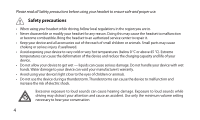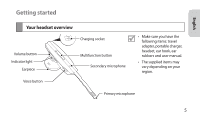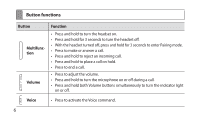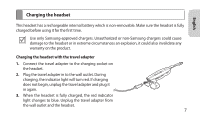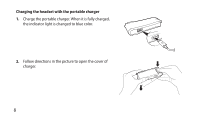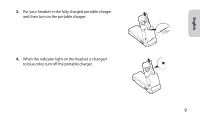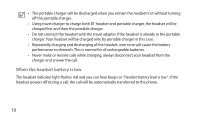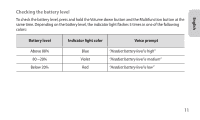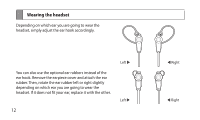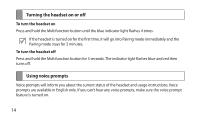Samsung BHM7000NBAC User Manual (user Manual) (ver.f1) (English(north America) - Page 11
English
 |
View all Samsung BHM7000NBAC manuals
Add to My Manuals
Save this manual to your list of manuals |
Page 11 highlights
3. Put your headset in the fully charged portable charger and then turn on the portable charger. 4. When the indicator light on the headset is changed to blue color, turn off the portable charger. On off 9 English

9
English
3.
Put your headset in the fully charged portable charger
and then turn on the portable charger.
On
off
4.
When the indicator light on the headset is changed
to blue color, turn off the portable charger.