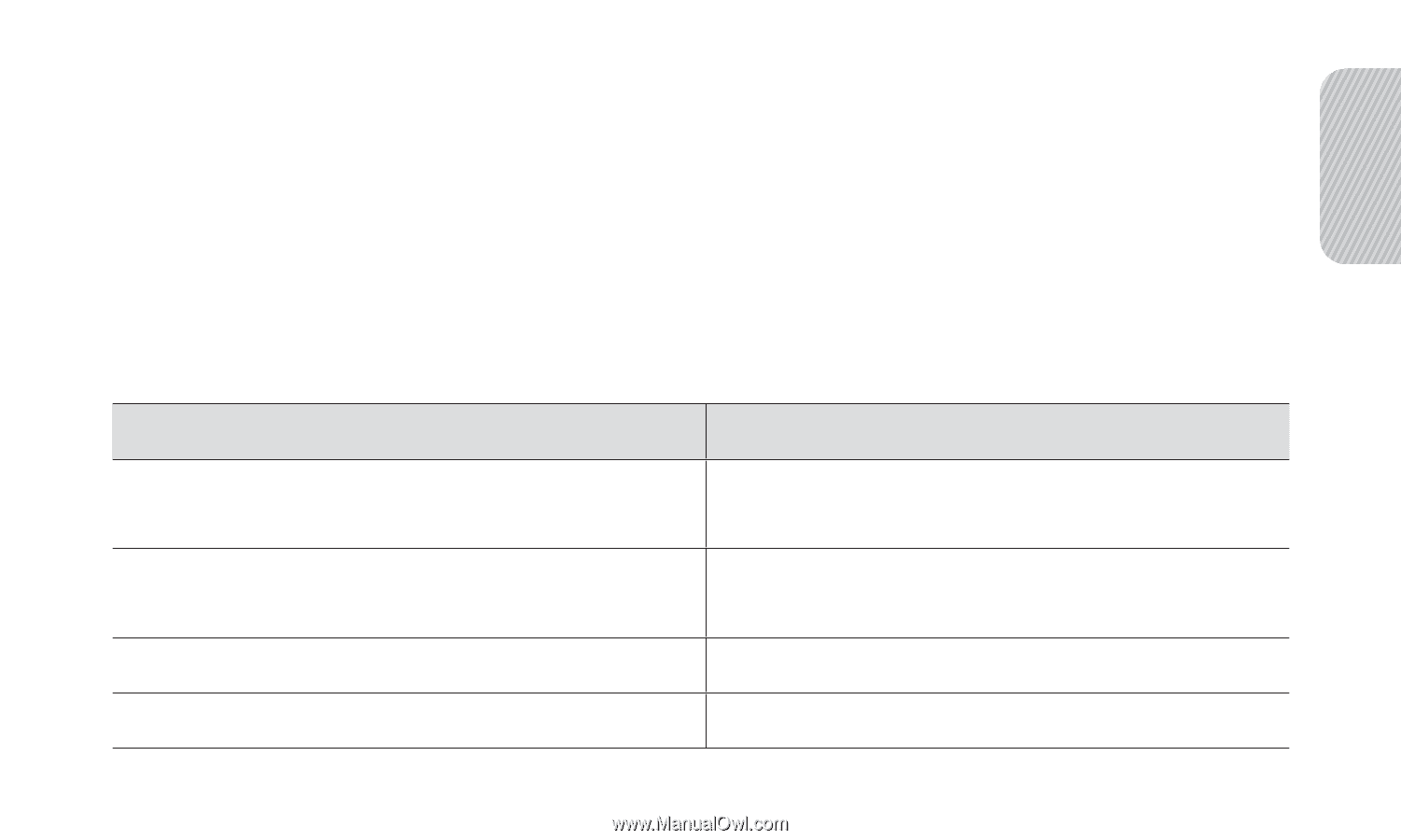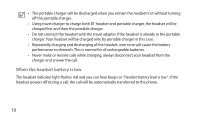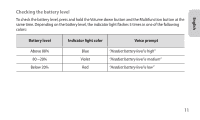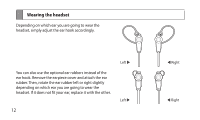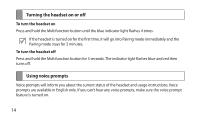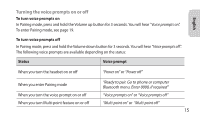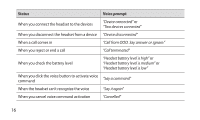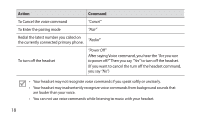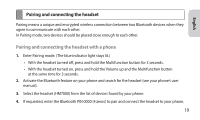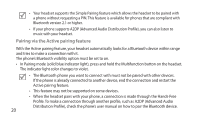Samsung BHM7000NBAC User Manual (user Manual) (ver.f1) (English(north America) - Page 17
Turning the voice prompts on or off
 |
View all Samsung BHM7000NBAC manuals
Add to My Manuals
Save this manual to your list of manuals |
Page 17 highlights
English Turning the voice prompts on or off To turn voice prompts on In Pairing mode, press and hold the Volume up button for 3 seconds. You will hear "Voice prompts on". To enter Pairing mode, see page 19. To turn voice prompts off In Pairing mode, press and hold the Volume down button for 3 seconds. You will hear "Voice prompts off". The following voice prompts are available depending on the status: Status Voice prompt When you turn the headset on or off "Power on" or "Power off" When you enter Pairing mode "Ready to pair. Go to phone or computer Bluetooth menu. Enter 0000, if required" When you turn the voice prompt on or off "Voice prompts on" or "Voice prompts off" When you turn Multi-point feature on or off "Multi-point on" or "Multi-point off" 15