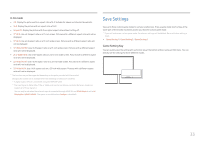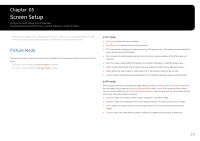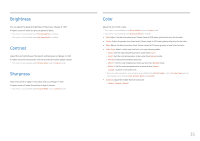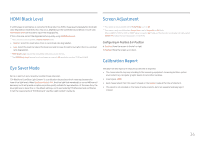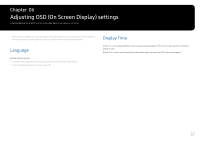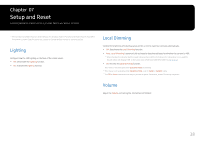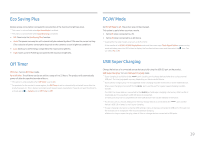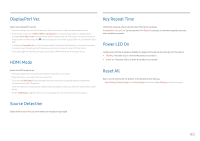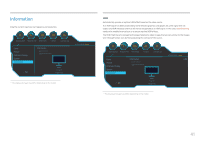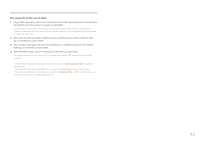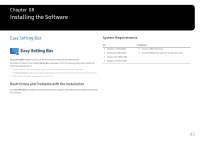Samsung C32HG70QQN User Manual - Page 38
Setup and Reset, Lighting, Local Dimming, Volume
 |
View all Samsung C32HG70QQN manuals
Add to My Manuals
Save this manual to your list of manuals |
Page 38 highlights
Chapter 07 Setup and Reset A detailed description of each function is provided. Refer to your product for details. ――The functions available may vary depending on the product model. The color and shape of parts may differ from what is shown. Specifications are subject to change without notice to improve quality. Lighting Configure how the LED lighting on the back of the screen works. •• Off: Deactivate the Lighting function. •• On: Activate the Lighting function. Local Dimming Control the brightness of individual areas on the screen to maximise contrast automatically. •• Off: Deactivate the Local Dimming function. •• Auto: Local Dimming is automatically activated or deactivated based on whether the content is HDR. ――When the Monitor detects that the input video contains HDR information, the Information menu and the Source menu will display HDR. In this case, Auto needs to be selected. (refer to Information) •• On: Activate the Local Dimming function. ――This menu is not available when Eye Saver Mode is enabled. ――This menu is not available when Response Time is set to Faster or Fastest mode. ――Use Off or Auto mode when not playing a video or game. Otherwise, screen flickering may occur. Volume Adjust the Volume controlling the JOG button LEFT/RIGHT. 38