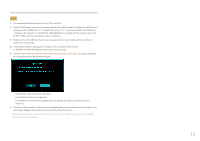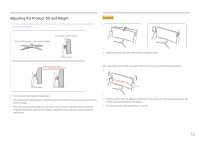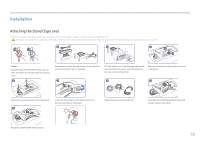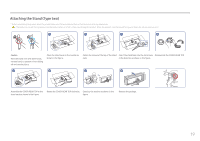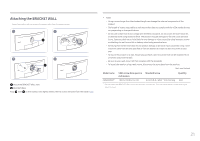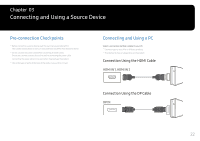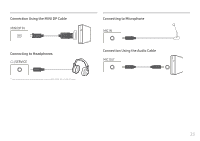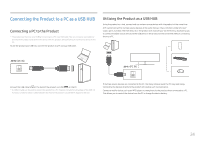Samsung C49HG90DMN User Manual - Page 20
Removing the Stand For Attaching the BRACKET WALL
 |
View all Samsung C49HG90DMN manuals
Add to My Manuals
Save this manual to your list of manuals |
Page 20 highlights
Removing the Stand (For Attaching the BRACKET WALL) ――Before removing the stand from the monitor, place the monitor on a flat and stable surface with the screen facing down. : The product is curved. Placing pressure on the product when on a flat surface may damage the product. When the product is on the ground facing up or down, do not put pressure on it. 1 2 3 4 Rotate the COVER-REAR TOP counterclockwise. 5 Lift the COVER-REAR TOP. 6 Disassemble the COVER-REAR TOP. Remove the stand base from the stand neck. Unfasten the 4 screws at the top of the stand neck. Lift and remove the stand. Caution Do not press down on the monitor. There is a risk of damaging the monitor. 20
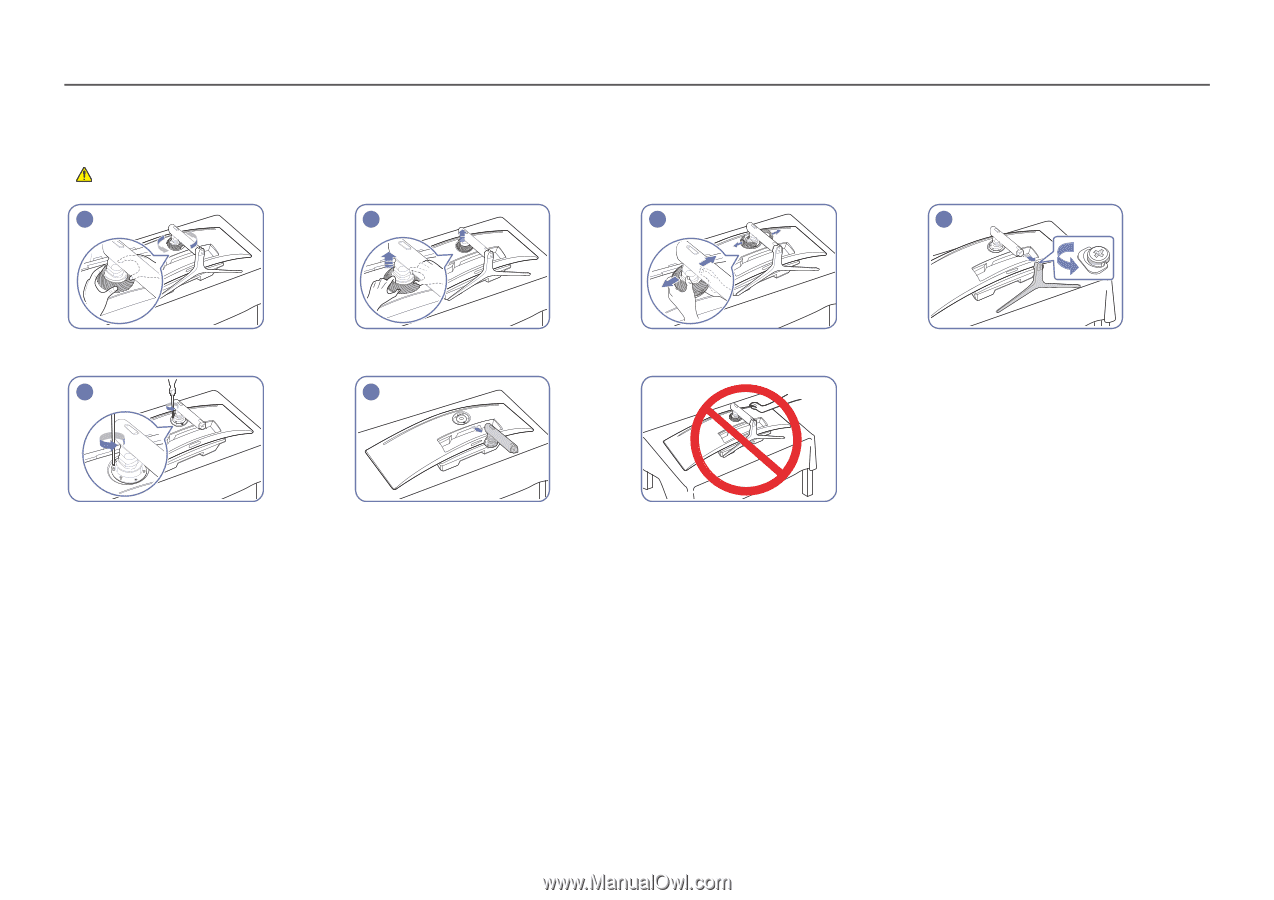
20
Removing the Stand (For Attaching the BRACKET WALL)
―
Before removing the stand from the monitor, place the monitor on a flat and stable surface with the screen facing down.
: The product is curved. Placing pressure on the product when on a flat surface may damage the product. When the product is on the ground facing up or down, do not put pressure on it.
1
2
3
4
Rotate the COVER-REAR TOP counterclockwise.
Lift the COVER-REAR TOP.
Disassemble the COVER-REAR TOP.
Remove the stand base from the stand neck.
5
6
Unfasten the 4 screws at the top of the stand neck.
Lift and remove the stand.
Caution
Do not press down on the monitor. There is a risk of
damaging the monitor.