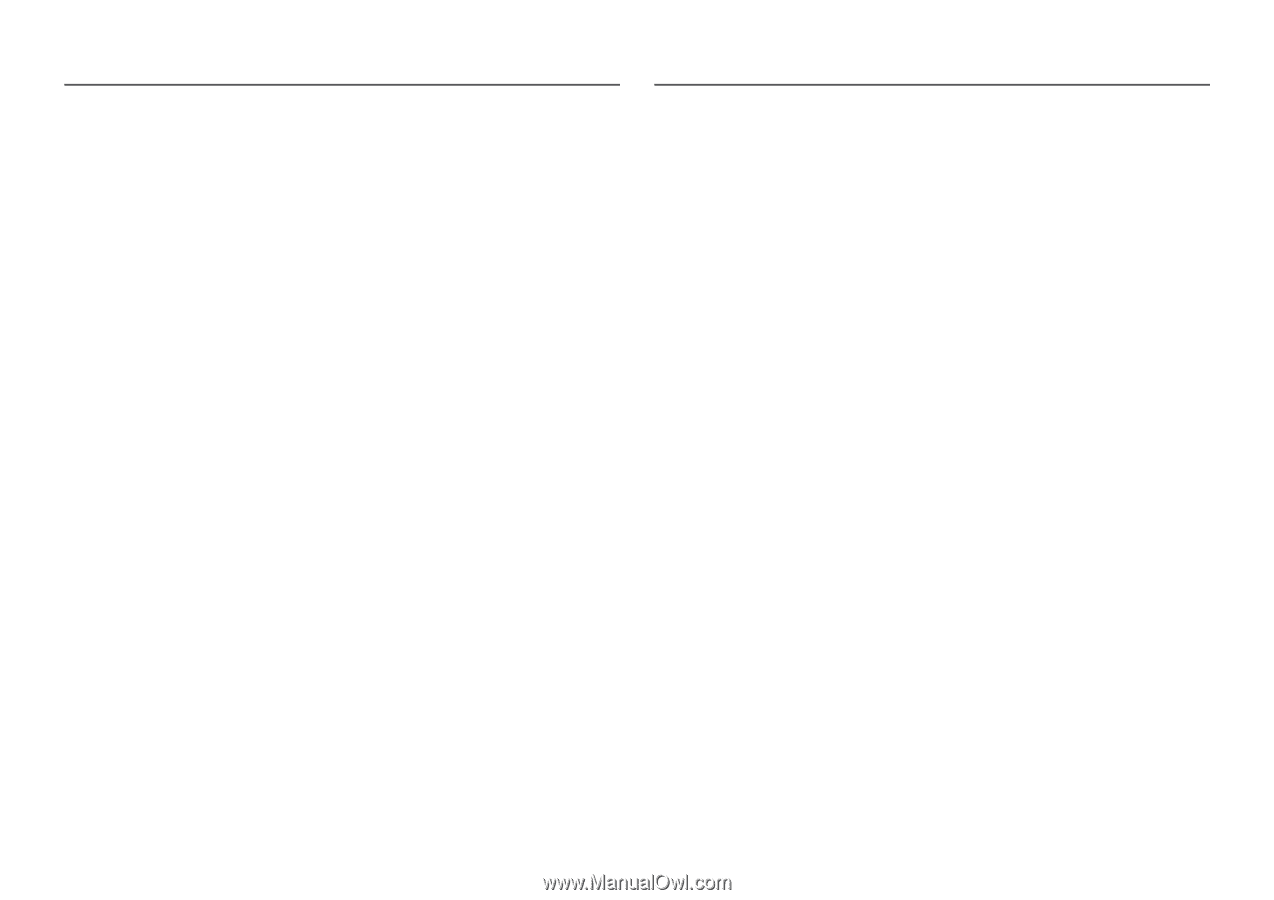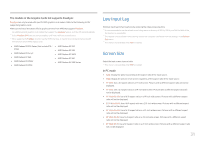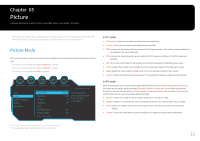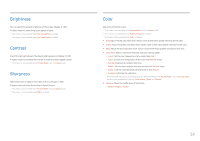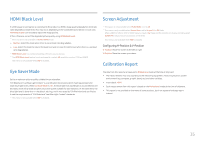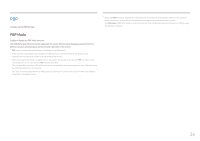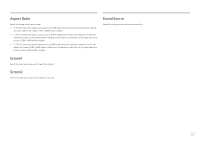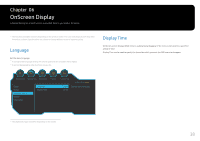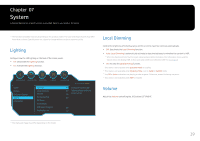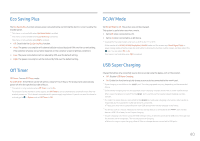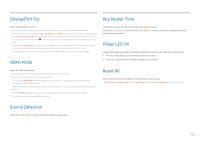Samsung C49HG90DMN User Manual - Page 36
Configuring the PBP Settings.
 |
View all Samsung C49HG90DMN manuals
Add to My Manuals
Save this manual to your list of manuals |
Page 36 highlights
PBP Configuring the PBP Settings. ――When the PBP function is enabled, the resolution will not be able to automatically switch to the optimum resolution due to a compatibility issue between the graphics card and the Windows system. Set PBP Mode to Off. Alternatively, restart the monitor, then set the resolution to the optimum setting using the Windows interface. PBP Mode Enable or disable the PBP Mode function. The PBP (Picture by Picture) function separates the screen into two parts displaying output from two different sources simultaneously on the left and right sides of the screen. ――PBP mode is compatible with Windows 7, Windows 8, and Windows 10. ――Make sure that the graphics card supports the PBP function. Visit the website of the graphics card manufacturer to check and update its driver to the latest version. ――The screen may flicker briefly or appear after a delay when you enable or disable the PBP function or when you change the screen size with the PBP function activated. This can typically arise when a PC and a monitor are connected to two or more input sources. It has nothing to do with the performance of a monitor. The issue is mainly caused when the video signals are delayed in transmission to the monitor depending on the graphics card performance. 36