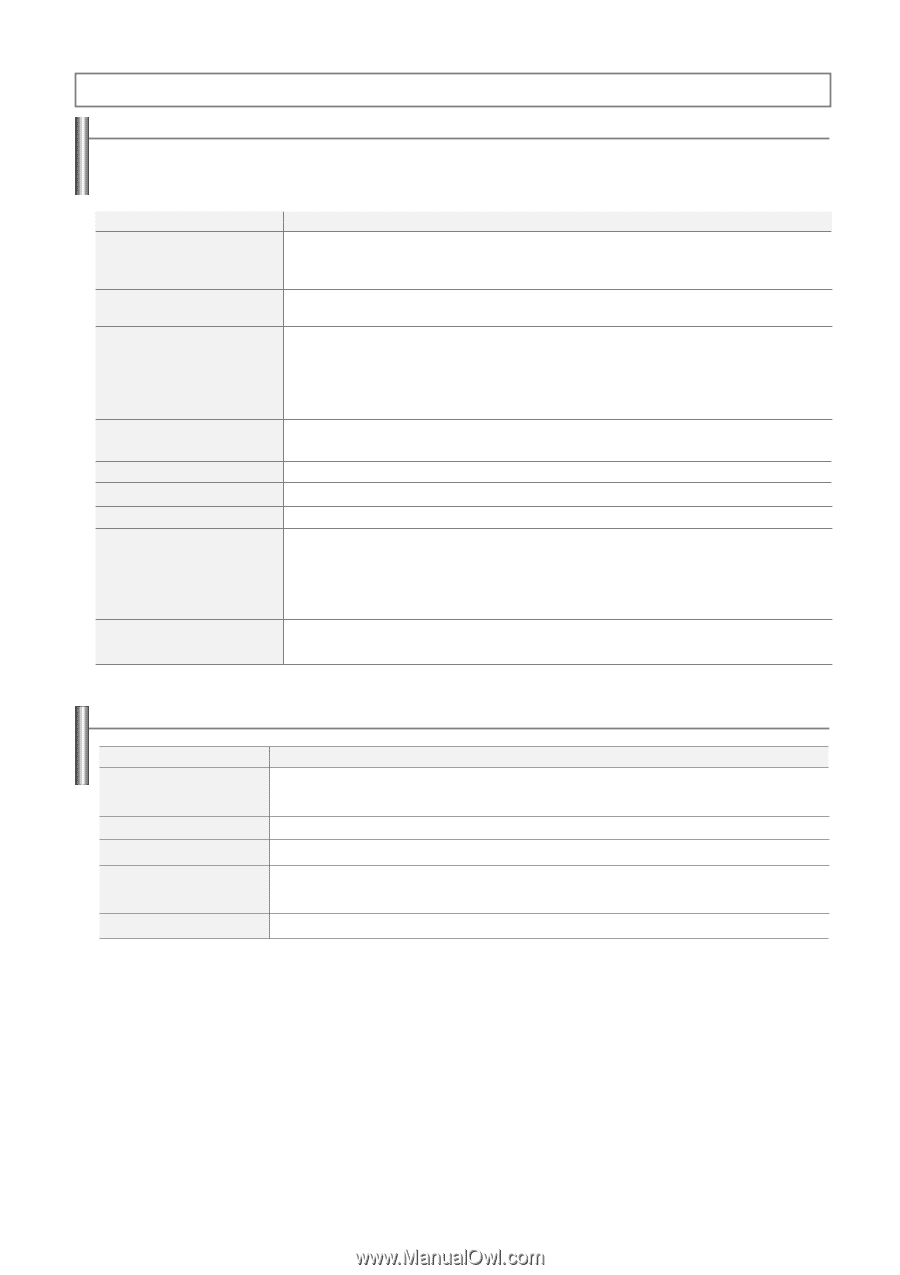Samsung CL-29Z30PQ User Manual (user Manual) (ver.1.0) (English) - Page 33
Appendix
 |
View all Samsung CL-29Z30PQ manuals
Add to My Manuals
Save this manual to your list of manuals |
Page 33 highlights
Appendix Identifying Problems If the TV seems to have a problem, first try this list of possible problems and solutions. If none of these troubleshooting tips apply, call your nearest Samsung service center. Problem Poor picture Poor sound quality. No picture or sound. No sound or sound is too low at maximum volume. Picture rolls vertically. The TV operates erratically. The TV won't turn on. Remote control malfunctions The image is too light or too dark. Possible Solution Try another channel. Adjust the antenna. Check all wire connections. Try another channel. Adjust the antenna. Try another channel. Press the SOURCE button. Make sure the TV is plugged in. Check the antenna connections. Make sure the MUTE button is off. First, check the volume of units connected to your TV (digital broadcasting receiver, DVD, cable broadcasting receiver, VCR, etc.). Then, adjust the TV volume accordingly. Check all wire connections. Unplug the TV for 30 seconds, then try operating it again. Make sure the wall outlet is working. Replace the remote control batteries. Clean the upper edge of the remote control (transmission window). Check the battery terminals. Make sure the remote has batteries. Check that the "+" and "-" ends of the batteries are inserted correctly. Adjust the Brightness and Contrast. Adjust the Fine tuning. Specifications Model Name Power Supply Power Consumption Sound Output Dimensions (W x D x H) Weight CL-29Z30 AC100~240V 50/60H AC120V 60Hz(Mexico) 140W 10W + 10W 36.7 x 15.9 x 22.3 inches 796 x 415 x 586 mm 42.0 Kg / 92.6 Ibs CL-29Z40 AC100~240V 50/60Hz 140W 10W + 10W 30.4 x 16.5 x 23.3 inches 771 x 420 x 593 mm 41.0 Kg / 90.4 Ibs English-33