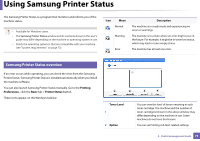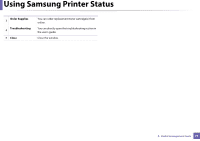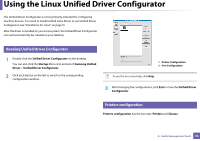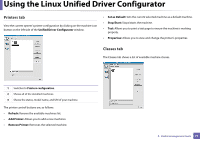Samsung CLP-360 User Guide - Page 168
Troubleshooting, This gives helpful information for what to do if you encounter an error.
 |
View all Samsung CLP-360 manuals
Add to My Manuals
Save this manual to your list of manuals |
Page 168 highlights
5. Troubleshooting This chapter gives helpful information for what to do if you encounter an error. • Paper feeding problems 80 • Power and cable connecting problems 81 • Printing problems 82 • Printing quality problems 86 • Operating system problems 94

5. Troubleshooting
This chapter gives helpful information for what to do if you encounter an error.
•
Paper feeding problems
80
•
Power and cable connecting problems
81
•
Printing problems
82
•
Printing quality problems
86
•
Operating system problems
94