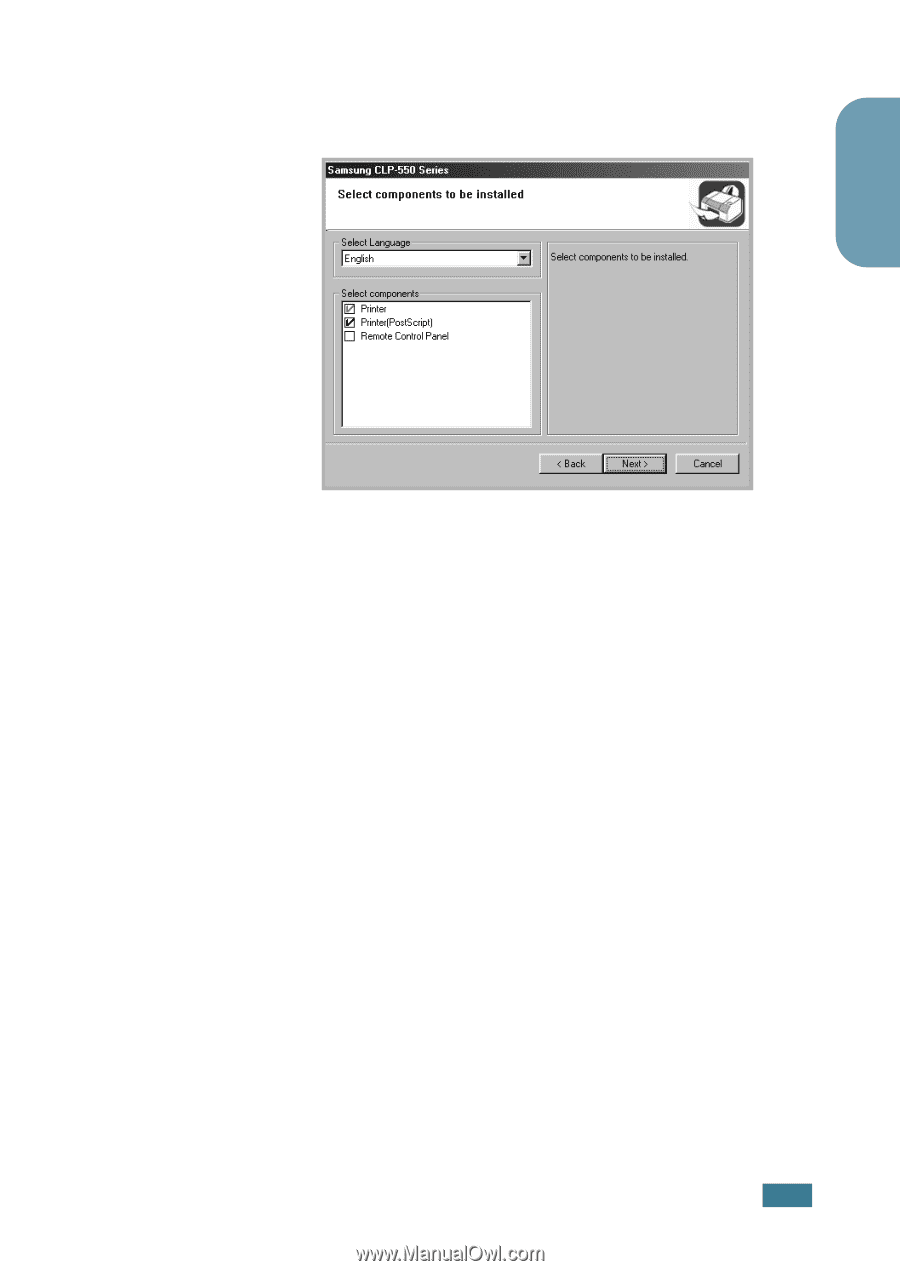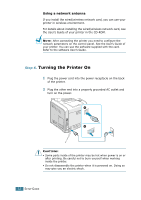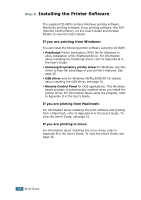Samsung CLP 550 Quick Guide (ENGLISH) - Page 27
Custom Install, View User's Guide, Finish - series
 |
UPC - 635753700206
View all Samsung CLP 550 manuals
Add to My Manuals
Save this manual to your list of manuals |
Page 27 highlights
English •Custom Install: Allows you to choose the language of the software and the components you want to install. After selecting the language and the component(s), click Next. •View User's Guide: Opens Samsung CLP-550 Series User's Guide. If your computer doesn't have Adobe Acrobat, click on this option and it will automatically install Adobe Acrobat Reader for you. 4 After the installation is finished, the window asking you to print a test page appears. If you want to print a test page, select the checkbox and click Next. Otherwise, just click Next and skip to step 6. 5 When the test page prints out correctly, click Yes. If not, click No to reprint it. 6 To register yourself as a user of Samsung Printers, select the checkbox and click Finish. You are now accessed to the Samsung web site. SETUP GUIDE 27