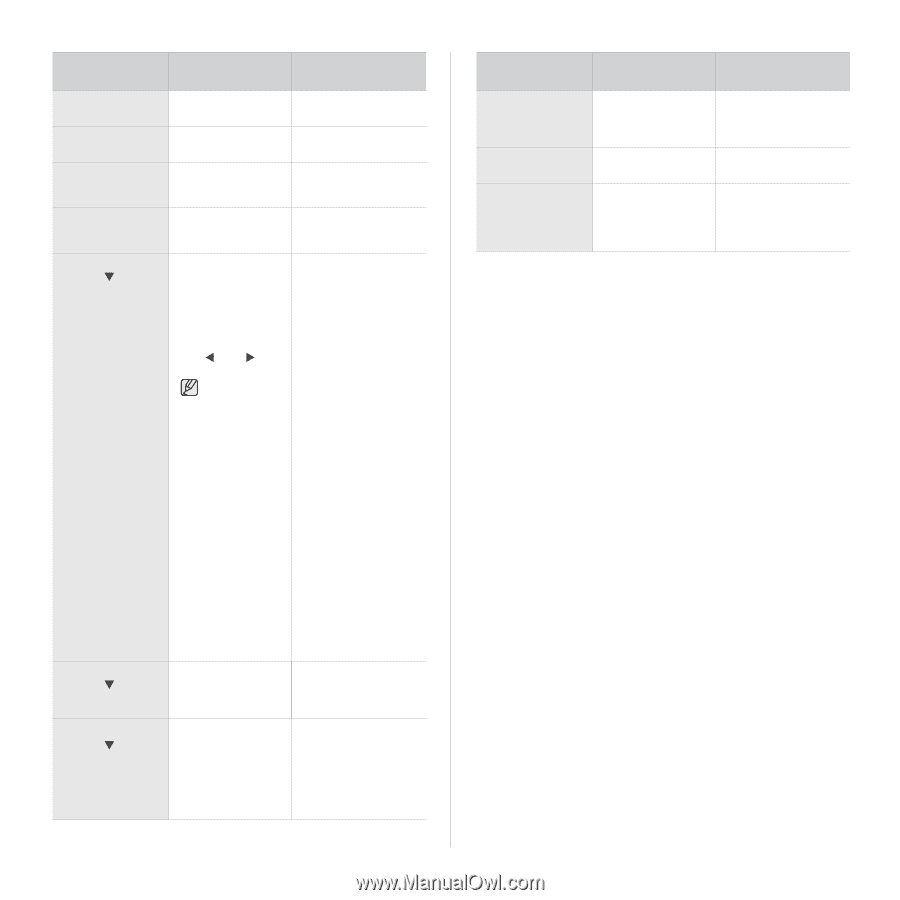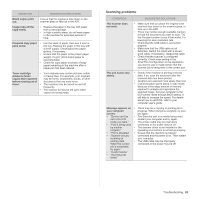Samsung CLX 3175FN User Manual (ENGLISH) - Page 78
Black Only, Toner Empty - transfer belt error
 |
UPC - 635753710281
View all Samsung CLX 3175FN manuals
Add to My Manuals
Save this manual to your list of manuals |
Page 78 highlights
MESSAGE Send Error (POP3) Send Error (SMTP) Send Error (Wrong Config) [Stop Pressed] Toner Empty T Toner Exhausted T Toner Low T MEANING SUGGESTED SOLUTIONS There is a problem in Configure the POP3 POP3. setting. There is a problem in Change to the available SMTP. server. There is a problem on Configure your network the network interface interface card correctly. card. Stop/Clear has been pressed during an operation. Try again. A toner cartridge has almost reached its estimated cartridge life. Press OK to toggle the message to Stop or Continue or Black Only. W Stop X If the black toner cartridge is empty, Black Only message does not appear. You can select the option among Stop, Continue or Black Only with the left/right arrow. If you select Stop by pressing OK on the control panel, the machine stops printing. If you select Continue, the machine keeps printing, but the quality cannot be guaranteed. If you select Black Only, the machine prints the data in black. In this case, the mono printing feature is preset in the printer properties. When you copy, the Black Start button will be activated only with this condition. If you do not select any, the machine will work as Stop is selected. Replace the toner cartridge for the best print quality when this message appears. Using a cartridge beyond this stage can result in printing quality issues. (See "Replacing the toner cartridge" on page 68.) A toner cartridge has reached its estimated cartridge life. The printer stops printing. Replace the toner cartridge. (See "Replacing the toner cartridge" on page 68.) Small amount of toner is left in the cartridge. The estimated cartridge life of toner is close. Prepare a new cartridge for replacement. You may temporarily increase the printing quality by redistributing the toner. (See "Redistributing toner" on page 67.) 78 _Troubleshooting MESSAGE Transfer Belt Error Tray Paper Empty Tray Paper Mismatch MEANING SUGGESTED SOLUTIONS A problem has occurred in the transfer belt in the machine. Turn the power switch off and on. If the problem persists, call for service. There is no paper in the tray. Load paper in the tray. The paper size specified in the printer properties does not match the paper you are loading. Load the correct paper in the tray.