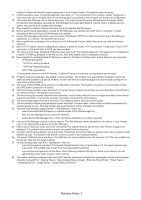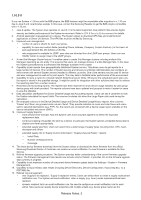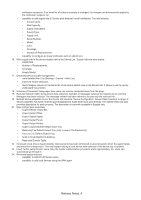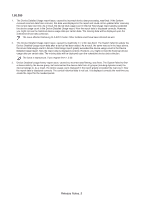Samsung CLX-4195 Fleet Admin Pro Release Notes - Page 6
Release Notes_6
 |
View all Samsung CLX-4195 manuals
Add to My Manuals
Save this manual to your list of manuals |
Page 6 highlights
1.00.049 1. The Flex library issue 2046, reproduced in 1.00.048, was fixed. 1.00.048 1. The cloning out of memory issue was fixed. When more than 100 device cloning tasks were created, the System failed to load them in the Device Configuration History due to excessive data selected from the database. Now the problem is resolved and users can properly view the device cloning tasks. 2. The System installation issue on Windows 2012 server R2 was fixed. The System failed to start when installed on Windows 2012 server R2. Now the System starts successfully. 3. Device credentials import issue was fixed. The System failed to import JAC device account and password during user import from CSV. Now the credentials are successfully imported. Also, the exported CSV for editing and import now includes the current device account credentials of the user. 1.00.047 1. Enhanced device configuration wizard: • Copier Darkness format of new Samsung device models is supported. Users can set the copier darkness not only to Darkest, Dark, Normal,Light, Lightest, but also to -5, -4, -3. -2, -1, 0, 1, 2, 3, 4, 5. • User Access Control > AA Method > Authentication Options is renamed to Local Authentication Login Options. • User Access Control > AA Method > Login Identify Option was removed. • Accounting > Login > Enable login ID only can be successfully configured. • Eco Toner Save Level was added. • Samoa time zone was changed to GMT +13:00. • Eco Access code is now configured together with Eco Mode. Eco Access code is named Password and available only if Eco Mode is Admin Forced. • Fax Line 2 Secure Receive Print, Fax Line 2 Toll Save, and Sending Fax Toll Save Enabled are configured properly now. 2. Custom alert severity issue was fixed. If a device had two alerts of the same type (e.g. warning), the System used to apply the defined custom severity level only to one of them. This caused incorrect device status calculation. Now the custom severity level is applied to both alerts and the device status is changed accordingly. 3. Improved Firmware tab on a device details in the Device List. Users can view the full list of the device firmware. 4. New capability to view detailed supply info in the Supply reports and the Device List. Now users can view the current level (in % or impressions), maximum level, serial number of the selected supply type. In particular, this helps to distinguish between standard and high capacity toners. Also, if a supply type cannot be clearly defined, users can view summary info about such supply (e.g. transfer unit, waste toner, staples, other supplies like Roller). 5. New Toner Replacement History report. It allows to check how many times each toner was replaced within a selected period. 6. Improved Accounting User Group Usage History report. Now it allows to view device usage statistics by a user group, including the total user group usage. 7. New filter 'Severity level' in the Most Frequent Troubles report. It allows to exclude unimportant troubles from the report. 8. User-friendly default names for custom reports. The names used to be like Reports-1. Now the names are according to the report type, e.g. Device Detailed Usage-1. 9. Incorrect report sorting is fixed. Now a report loaded from a template keeps sorting configured in the template. 10. Device Lifecycle History report issue was fixed. After the fix, the report chart is displayed correctly. 11. Capability to avoid disconnected devices in large, geographically distributed networks. In such networks devices may respond slowly. Timeout may occur and the devices go disconnected. To avoid this, users now can set longer timeout. 12. New HTTP Security settings design. 13. Enhanced user export to CSV. The System now exports user credentials for Accounting (device account and password). 14. Local Device Agent with SNMP v3 connection is now supported. 15. Improved LDAP user import wizard: • more accurate capability to define default User Search DN for Active directory. • capability to view user import errors (if any). 16. New login options for LDAP users. Now LDAP users can login to the System using their login in formats: • @ (e.g. j.smith@sng), • \ (e.g. UKOffice\j.smith), This format matches the login format used to login to a device, when Accounting is used. • (e.g. j.smith), if Local+LDAP authentication is enabled and the user account is unique in the Release Notes_6