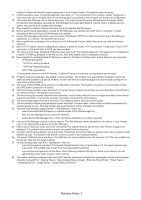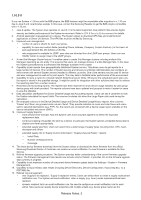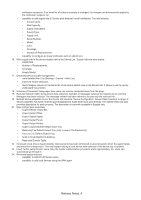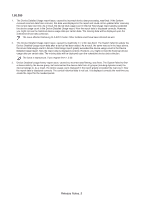Samsung CLX-4195 Fleet Admin Pro Release Notes - Page 7
Release Notes_7
 |
View all Samsung CLX-4195 manuals
Add to My Manuals
Save this manual to your list of manuals |
Page 7 highlights
System. Otherwise, the System considers the user account as local and login may fail. LDAP server name (1), domain name (2), and user account (3) are as provided in the LDAP server settings: (1) (2) (3) If there are several Managed Domains, now the System allows users to select their Managed Domain: 17. Migration from SyncThru 6.4.x.x. and SyncThru 5.x.x.x is supported. 18. Automatically re-sent emails. In case of network issues, the System retries sending rule-based notifications and reports. Event Log now includes records showing the scheduled retrying time. 19. Enhanced email template for the rule-based notification action. Now users can add device supplies info to the notification. 20. Improved Site Manager UI. Users can easily spot the Site Manager version. 21. New Solution version pattern X.00.0XX. 22. Flexible task re-scheduling. The System allowed to set task recurring interval according to the task type. For example, users could not schedule device discovery hourly. Now the System allows to re-schedule a task and select the needed recurring interval from all intervals available in the System. 23. More user-friendly Event List in Rule Management. The System now shows the rules number per each event. 24. No system-related applications in the Application Management wizard. The Application List now includes only the applications that can be removed from a device. 25. Advanced CSV export settings. If a user's OS locale requires, Administrator can set semicolon ( ; ) as delimiter for exported CSV files. This helps to ensure that users can properly view the file via MS Excel. Administrator can also set the file encoding, if so needed. 26. IP/Hostname instead MAC/Serial number in device JAC reports. 27. The database huge ID issue was fixed. The System with the embedded PostgreSQL broke down, if a big number of devices were registered. Basically, users could not perform any operations properly. Now the problem is fixed, but it is still not recommended to use the embedded database for managing a big number of devices. 28. The database concurrency issue was fixed. In some environments, the System used to record many database concurrency errors in the event log. As a result, the System failed to receive some alerts (especially, toner alerts). Now the System works properly. 29. The Device List refresh issue was fixed. The Device List is now successfully refreshed after an assigned device tag is deleted. The tag filter is set to All tags. 30. Temporary firmware files issue was fixed. After the fix, the System cleans up the temporary firmware files right after the firmware upgrade. The files are no longer accumulated to consume much disk space. 31. Firmware update via Embedded Site Manager issue was fixed. After the fix, firmware is successfully updated. 32. Bulk firmware update/application management/cloning issue was fixed. In some environments, the System failed to perform the listed operations for multiple devices at once. For example, the Firmware Management History included successful results for all selected devices. In fact, only one of them was successfully updated. Now the problem is fixed. 33. Samsung Cloud Agent file upload was fixed. The System failed to upload Samsung Cloud Agent .PAR file, because the file format was incorrect. After the fix, the System successfully uploads the file to File > Application > Device. 34. Incorrect user search for queries with "_" was fixed. After the fix, the search results are correct and include only records with "_". 35. Local Device Agent and finger print issue was fixed. The System failed to add a local device, when a finger print reader U.are.U 4500 was connected to the PC. 36. Improved Help: • broken cross-references were fixed, • troubleshooting was updated (in particular, more details were added to the SMTP troubleshooting). Release Notes_7