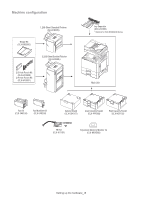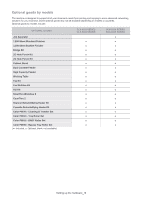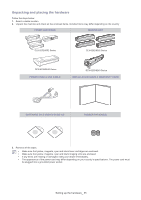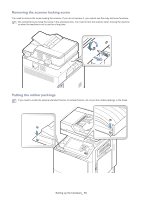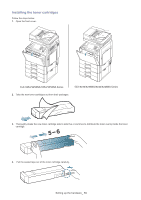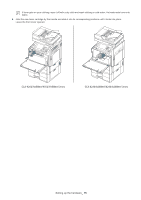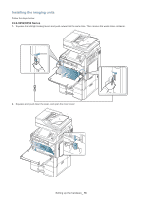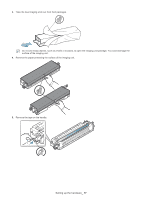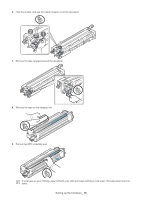Samsung CLX-9252NA Installation Guide Easy Manual Ver.3.00 (English) - Page 14
Removing the scanner locking screw, Putting the rubber packings
 |
View all Samsung CLX-9252NA manuals
Add to My Manuals
Save this manual to your list of manuals |
Page 14 highlights
Removing the scanner locking screw You need to remove the screw locking the scanner. If you do not remove it, you cannot use the copy and scan functions. We recommend you keep the screw in the accessory box. You need to lock the scanner when moving the machine or when the machine is not in use for a long time. Putting the rubber packings If you need to install the optional standard finisher or booklet finisher, do not put the rubber packings in the holes. Setting up the hardware_ 13
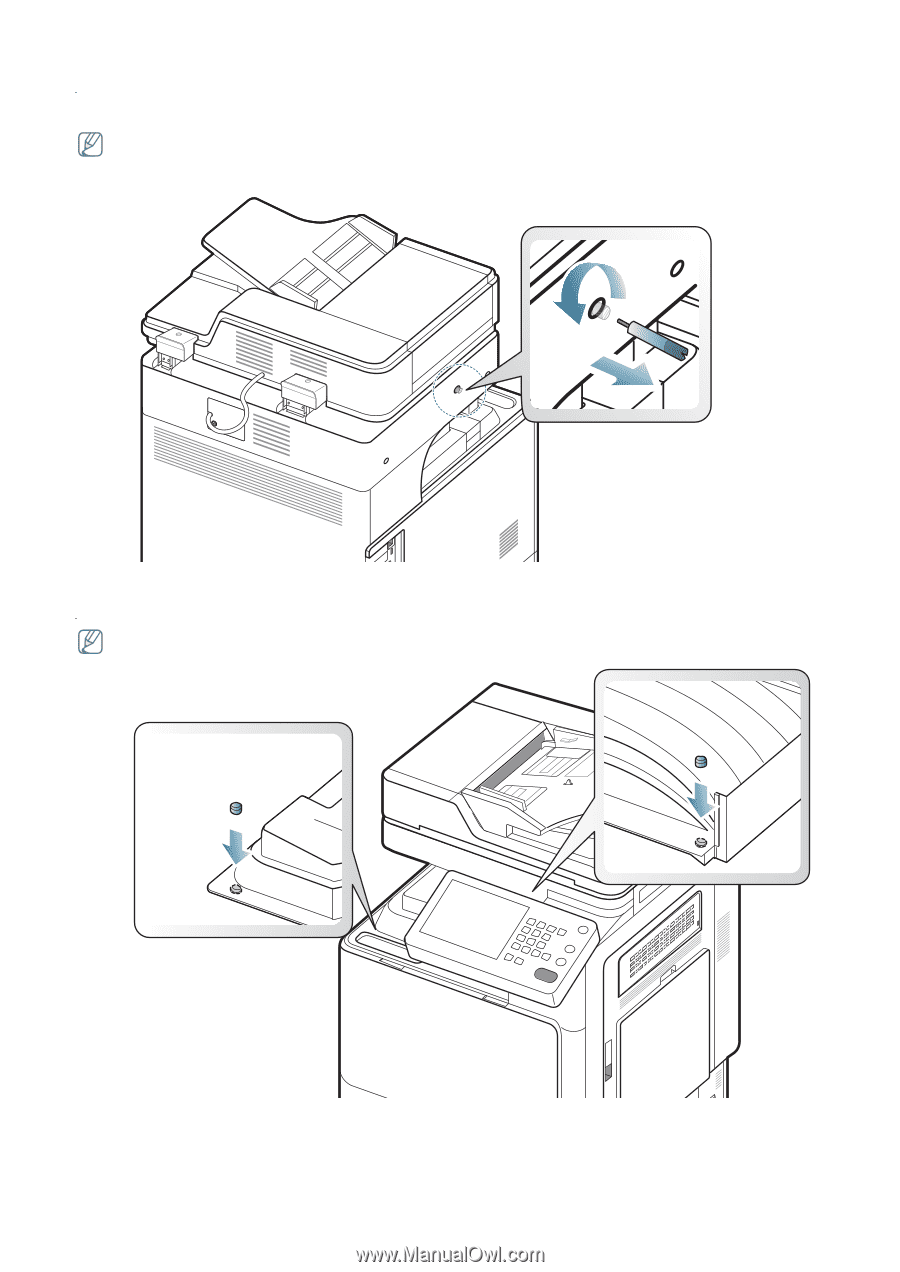
Setting up the hardware
_ 13
Removing the scanner locking screw
You need to remove the screw locking the scanner. If you do not remove it, you cannot use the copy and scan functions.
We recommend you keep the screw in the accessory box. You need to lock the scanner when moving the machine
or when the machine is not in use for a long time.
Putting the rubber packings
If you need to install the optional standard finisher or booklet finisher, do not put the rubber packings in the holes.