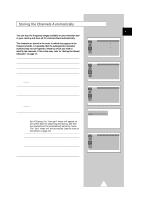Samsung CZ-21A083N Owners Instructions - Page 9
Viewing the Demonstration
 |
View all Samsung CZ-21A083N manuals
Add to My Manuals
Save this manual to your list of manuals |
Page 9 highlights
Viewing the Demonstration ENG To become familiar with the various menus provided by your television, you can view the inbuilt demonstration. 1 Press the MENU button. 2 Press the v or w button to select the "Function" and press the + or - button. Mode Adjust Digital NR Picture Custom : Off 3 Press the v or w button to select the "Demonstration" and press the + or - button. Result: Each of the menu options is displayed in turn. 4 When you wish to stop the demonstration, press any button on the remote control. Function Language Time Plug & Play Blue screen : Off Childlock : Off Demonstration Function Language Time Plug & Play Blue screen : Off Childlock : Off Demonstration 9

9
ENG
Viewing the Demonstration
To become familiar with the various menus provided by your
television, you can view the inbuilt demonstration.
1
Press the
MENU
button.
2
Press the
▲
or
▼
button to select the “Function” and press the
+
or
–
button.
3
Press the
▲
or
▼
button to select the “Demonstration” and press
the
+
or
–
button.
Result:
Each of the menu options is displayed in turn.
4
When you wish to stop the demonstration, press any button on the
remote control.
Picture
Mode
Custom
Adjust
Digital NR
: Off
Function
Language
Time
Plug & Play
Blue screen
: Off
Childlock
: Off
Demonstration
Function
Language
Time
Plug & Play
Blue screen
: Off
Childlock
: Off
Demonstration