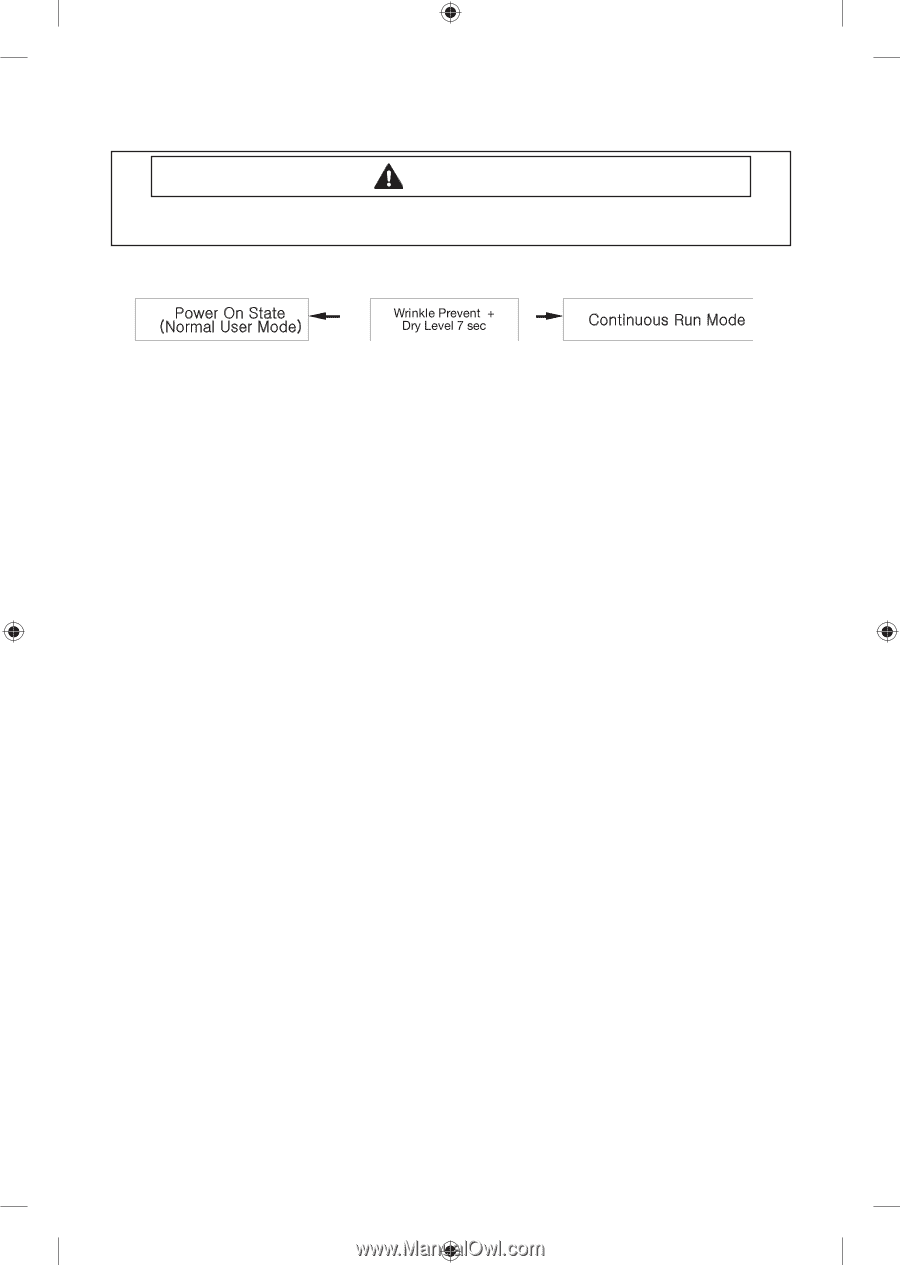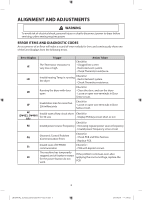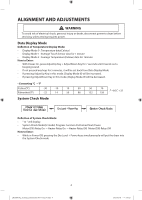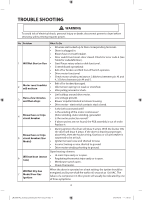Samsung DV422GWHDWR/AA User Manual Ver.1.0 (English) - Page 3
TEST MODE, Service Mode, Sensor Bar Touch Data Mode, Cycle Count Mode, Software Version Mode,
 |
View all Samsung DV422GWHDWR/AA manuals
Add to My Manuals
Save this manual to your list of manuals |
Page 3 highlights
ALIGNMENT AND ADJUSTMENTS WARNING To avoid risk of electrical shock, personal injury or death; disconnect power to dryer before servicing, unless testing requires power. TEST MODE Continuous Run Mode: 1. Press Wrinkle Prevent + Dry Level for 7 sec during Power On State (Normal User Mode) . 2. Once in Continuous Run Mode, display "CC" for 1 sec and the number of Cycle for 1 sec and the remaining time for 1 sec in turns. 3. The previous cycle will restart during Continuous Run Mode until the mode is deactivated. 4. During Continuous Run Mode, press Wrinkle Prevent + Dry Level for 7 seconds to return to normal user mode. Service Mode Definition of Service Mode - Dryer must be on before Service Mode can be entered. - Upon entry into Service Mode, the Sensor Bar Touch Data will be shown (Default Service Mode). How to Enter: - To enter Service Mode, press Wrinkle Prevent and Temp Keys for 3 seconds, until it sends out a beeping sound. - If pressing Wrinkle Prevent + Temp Keys for 3 seconds in Service mode , it will return Normal mode. - Even though entering Service mode, the operating cycle will not be influenced. Sensor Bar Touch Data Mode Definition of Sensor Bar Touch Data Mode: - This action will put the dryer into sensor bar touch data mode - Dryer will display Sensor Bar data. This mode is default mode of entering service mode How to Enter: - With Power On pressing Wrinkle Prevent and Temp Keys for 3 seconds Cycle Count Mode Definition of Cycle Count Mode: - This mode is to bring up the total number of cycles that User have carried out. How to Enter: - To enter cycle count mode press the Wrinkle Prevent in Service Mode. Software Version Mode Definition of Software Version Mode: - It is to retrieve its software version How to Enter: - At Service Mode, press Temp until it sends out a beeping sound ex) In case of "U0 05", U0 means major version "U0" 05 means minor version "05" - If press Temp key In Software Version Mode, it will return Service Mode. 3 [HUDSON]_Technical_information-03171A_EN.indd 3 2012-02-03 �� 5:01:21