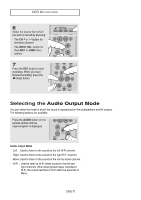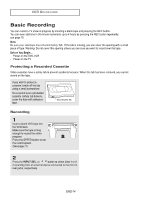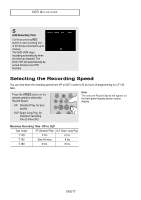Samsung DVD V9800 User Manual (ENGLISH) - Page 75
Special Recording Features, To Watch a DVD while Recording To Add Recording Time
 |
UPC - 036725607934
View all Samsung DVD V9800 manuals
Add to My Manuals
Save this manual to your list of manuals |
Page 75 highlights
VCR OPERATIONS 3 Press the REC button on the remote control or front panel. For options while recording is in progress, see "Special Recording Features" on this page. 4 Pause/Resume Recording Press the (Play/Pause) button. Press the REC button again to resume. 5 Stop Recording Press the (Stop) button. Note Recording from the DVD to the VCR is not possible. Special Recording Features While a recording is in progress, you can watch a DVD, or add recording time in 30-minute increments. To Watch a DVD while Recording Insert a DVD in the DVD tray and press the (Play/Pause). The output will automatically change to the DVD. To Add Recording Time See One-Touch Recording (OTR) on page 76. ENG-75
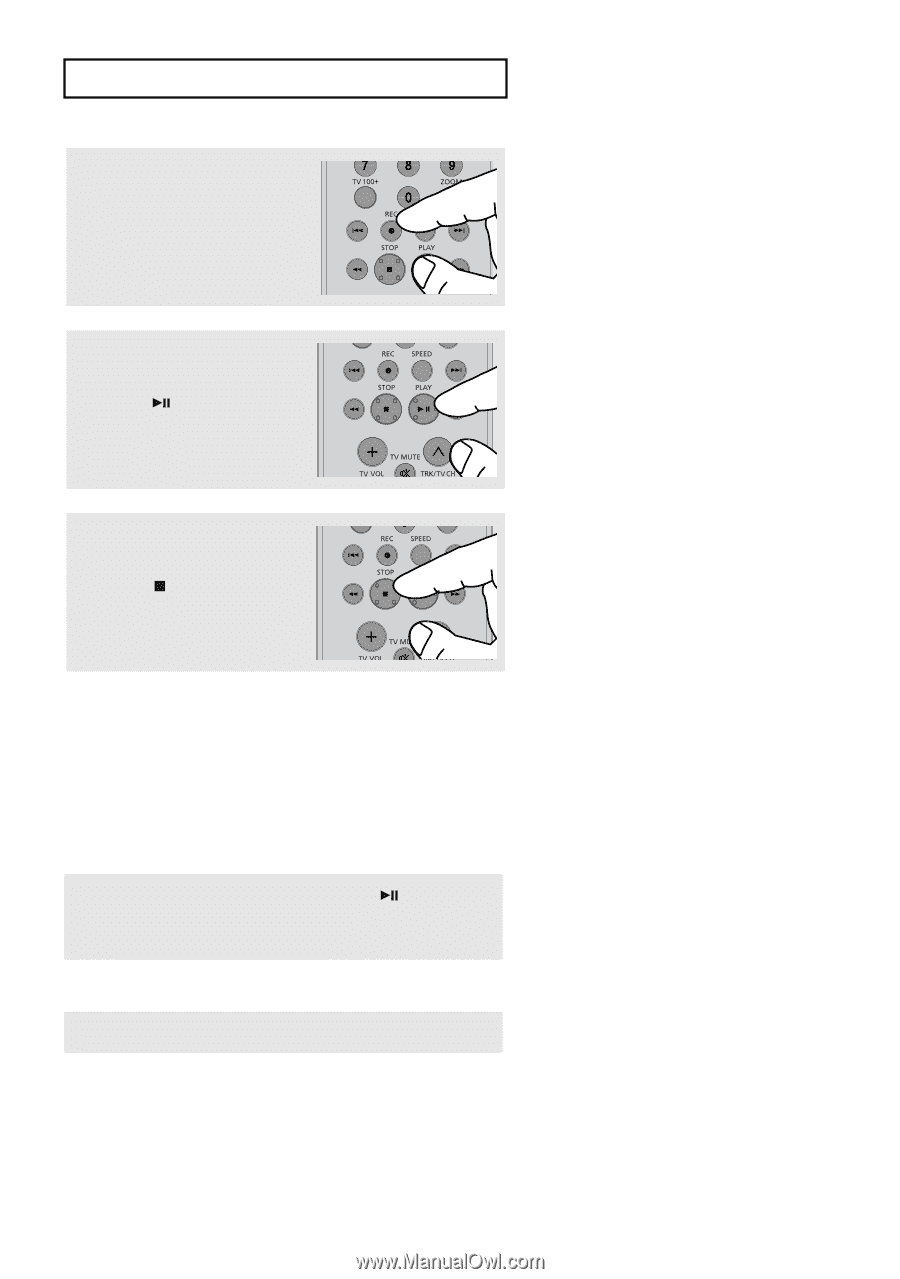
ENG-
75
VCR O
PERATIONS
T
o Watch a DVD while Recording
Insert a DVD in the DVD tray and press the
(Play/Pause). The output will automatically change to the
DVD.
T
o Add Recording Time
See One-T
ouch Recording (OTR) on page 76.
Special Recording Features
While a recording is in progress, you can watch a
DVD, or add recording time in 30-minute increments.
3
Press the
REC
button on the
remote control or front panel.
For options while recording is in
progress, see “Special Recording
Features” on this page.
4
Pause/Resume Recording
Press the
(Play/Pause)
button.
Press the
REC
button again to
resume.
5
Stop Recording
Press the
(Stop) button.
Note
Recording from the DVD to the VCR is not
possible.