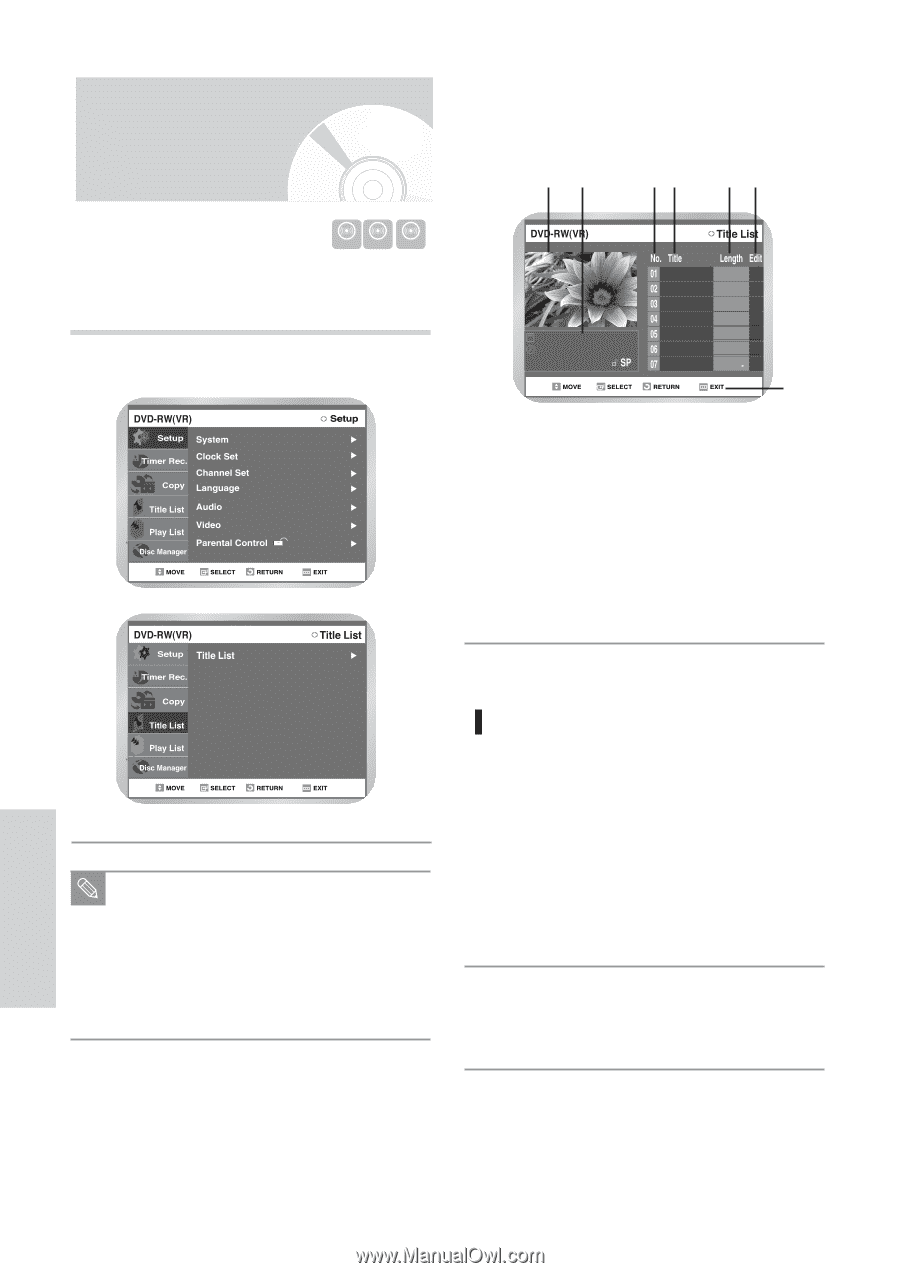Samsung DVD-VR300 User Manual (user Manual) (ver.1.0) (English) - Page 72
Viewing Title List
 |
View all Samsung DVD-VR300 manuals
Add to My Manuals
Save this manual to your list of manuals |
Page 72 highlights
Viewing Title List 2 Press the ❷ button to select Title List, and then press the ENTER or ❿ button, or press the TITLE button on the remote control. • The Title List screen is displayed. !@ #$ % ^ DVD-RAM DVD-RW DVD-R You can playback the recorded titles, edit a title name, edit record list entries and lock or unlock the record list. 1 Press the MENU button. 02/01/01 00:25:30(PM) Sport Movie 06 07 00:00:21 00:00:03 00:00:15 00:00:18 00:06:32 00:08:16 00:09:36 & ! Playback screen for recorded entry. @ Information window for the selected entry: Title name, recording date, recording time, lock status, recording mode. # Recorded entry No. $ Recorded entry title. % Recording duration (i.e., playtime). ^ Record list edit items. & Button display. Record List edit items Title List : Title refers to a recorded video stream. Note Title List shows a list to help you select a title. Since the title list consists of the information on data that is actually recorded, if one title is deleted, that title cannot be played again. 1 Press the ❷ button to select an entry to edit, and then press the ENTER or ❿ button. • Play : Playbacks the selected entry. • Rename : Renames the title of the selected entry. • Delete : Deletes the selected entry from the list. • Edit : Deletes a desired section. (DVD-RAM/DVD-RW(VR mode) • Protect : Locks or unlocks the selected entry. 2 Press the MENU button after the operation is finished. The menu screen will disappear. Editing 72 - English