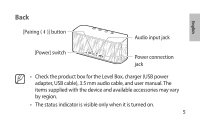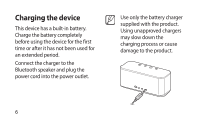Samsung EO-SB330JBE User Manual - Page 10
Connecting to other, devices
 |
View all Samsung EO-SB330JBE manuals
Add to My Manuals
Save this manual to your list of manuals |
Page 10 highlights
• When the device is turned on, the status indicator flashes blue 4 times. • When the device is turned off, the status indicator turns blue and then flashes red before turning off. Power on Power off Connecting to other devices You can connect the Level Box to other Bluetooth-enabled devices, such as smartphones, tablets, or PCs. Also, if you have devices that support the near field communication (NFC) feature, you can control the Bluetooth feature to connect the devices to the Level Box. 10

10
Connecting to other
devices
You can connect the Level Box
to other Bluetooth-enabled
devices, such as smartphones,
tablets, or PCs. Also, if you have
devices that support the near field
communication (NFC) feature, you
can control the Bluetooth feature
to connect the devices to the Level
Box.
•
When the device is turned on,
the status indicator flashes blue
4 times.
•
When the device is turned off,
the status indicator turns blue
and then flashes red before
turning off.
Power on
Power off