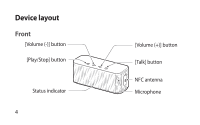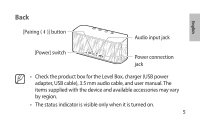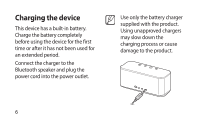Samsung EO-SB330JBE User Manual - Page 9
Turning the device on, or off
 |
View all Samsung EO-SB330JBE manuals
Add to My Manuals
Save this manual to your list of manuals |
Page 9 highlights
English Charge level More than 80 % 30-80 % Less than 30 % Indicator color Blue Purple Red Turning the device on or off Slide the [Power] switch to turn the device on or off. When you turn on the device for the first time, it enters the Bluetooth pairing mode. 9

9
English
Turning the device on
or off
Slide the [Power] switch to turn the
device on or off. When you turn on
the device for the first time, it enters
the Bluetooth pairing mode.
Charge level
Indicator
color
More than
80 %
Blue
30–80 %
Purple
Less than 30 %
Red