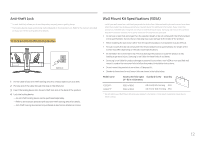Samsung G35 User Manual - Page 17
Setting Optimum Resolution
 |
View all Samsung G35 manuals
Add to My Manuals
Save this manual to your list of manuals |
Page 17 highlights
Setting Optimum Resolution An information message about setting optimum resolution will appear if you power on the product for the first time after purchase. Select a language on information message and change the resolution on your PC to the optimum setting. ― If you want to set the optimum resolution for your computer, please refer to (Q&A) → "How can I change the resolution?" ― To enable the maximum refresh rate, set Refresh Rate to 144 Hz. 17

17
Setting Optimum Resolution
An information message about setting optimum resolution will appear if you power on the product for
the
first time af
ter purchase.
Select a language on information message and change the resolution on your PC to the optimum setting.
―
If you want to set the optimum resolution for your computer, please refer to
(Q&A)
→
“
How can I change the
resolution?
”
―
To enable the maximum refresh rate, set
Refresh Rate
to
144 Hz
.