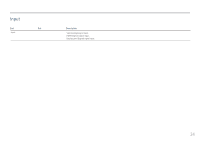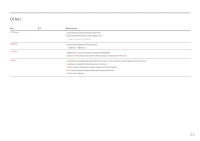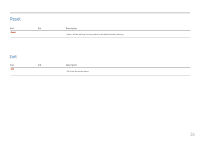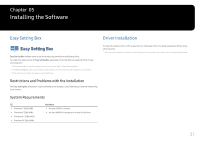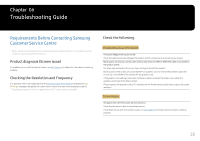Samsung G35 User Manual - Page 23
Aspect
 |
View all Samsung G35 manuals
Add to My Manuals
Save this manual to your list of manuals |
Page 23 highlights
Aspect 2nd 3rd Aspect Description Select the best screen size and ratio. ――This menu is not available when FreeSync is enabled. In PC mode • Auto: Display the picture according to the aspect ratio of the input source. • 16:9: Display the picture with an aspect ratio of 16:9. • 4:3: Display the picture with an aspect ratio of 4:3. Suitable for videos and standard broadcasts. 23

23
2nd
3rd
Description
Aspect
Select the best screen size and ratio.
―
This menu is not available when
FreeSync
is enabled.
In
PC
mode
•
Auto
:
Display the picture according to the aspect ratio of the input source.
•
16:9:
Display the picture with an aspect ratio of 16:9.
•
4:3
:
Display the picture with an aspect ratio of 4:3. Suitable for videos and standard broadcasts.
Aspect