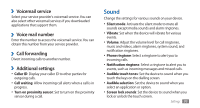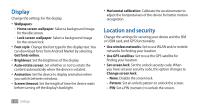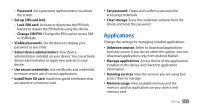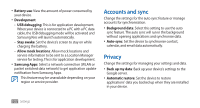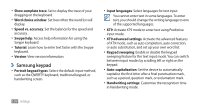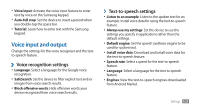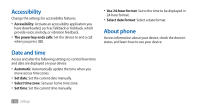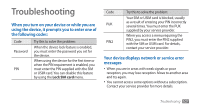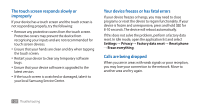Samsung GTS5830 User Manual - Page 105
Samsung keypad
 |
View all Samsung GTS5830 manuals
Add to My Manuals
Save this manual to your list of manuals |
Page 105 highlights
• Show complete trace: Set to display the trace of your dragging on the keyboard. • Word choice window: Set how often the word list will display. • Speed vs. accuracy: Set the balance for the speed and accuracy. • Swype help: Access help information for using the Swype keyboard. • Tutorial: Learn how to enter text faster with the Swype keyboard. • Version: View version information. ››Samsung keypad • Portrait keypad types: Select the default input method, such as the QWERTY keyboard, traditional keypad, or handwriting screen. • Input languages: Select languages for text input. You cannot enter text in some languages. To enter text, you should change the writing language to one of the supported languages. • XT9: Activate XT9 mode to enter text using Predictive input mode. • XT9 advanced settings: Activate the advanced features of XT9 mode, such as auto completion, auto correction, or auto substitution, and set up your own word list. • Keypad sweeping: Enable or disable the keypad sweeping feature for the text input mode. You can switch between input modes by scrolling left or right on the keypad. • Auto-capitalization: Set the device to automatically capitalise the first letter after a final punctuation mark, such as a period, question mark, or exclamation mark. • Handwriting settings: Customise the recognition time in Handwriting mode. 104 Settings